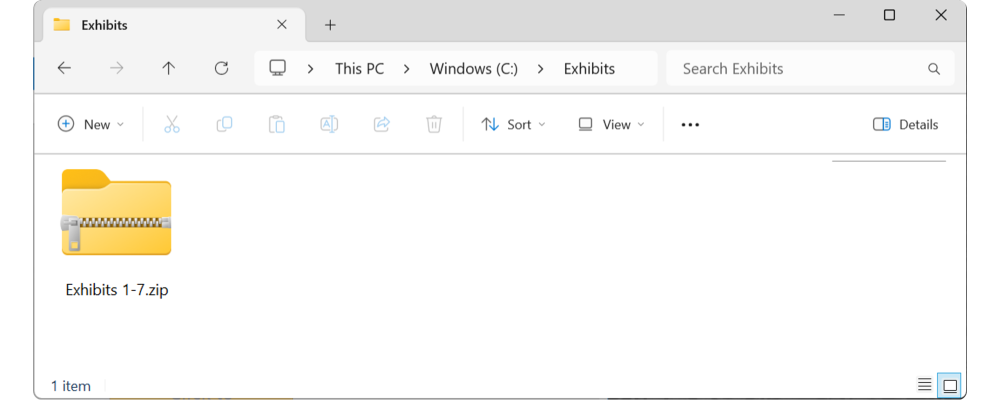I Can't Load My Exhibits...
Having trouble loadings your exhibits? Check the following:
1) Make Sure Your Exhibits Are PDFs
Final Exhibits can stamp only PDFs.
If your exhibits are anything but PDFs, the OK button will be grayed out and you will not be able to load them.
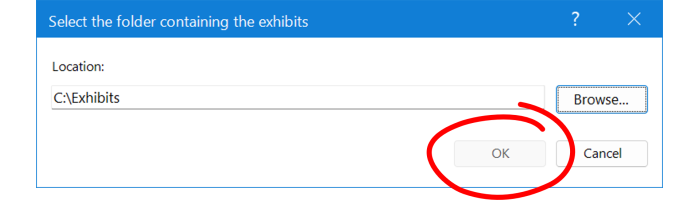
So, what to do? You have basically two options:
-
Print/convert the files to a PDF and stamp the newly created PDFs. You can use the Windows built in PDF printer (or your preferred PDF printer) to accomplish this.
-
Create a PDF slipsheet or use this one linked here, load and stamp this slipsheet and place it with the native file. The stamped slipsheet and the native file now live as a pair. You have the benefit of the stamp AND the benefit of keeping the raw, native file format.
2) Make Sure Your Files Are Not Merely SHORTCUTS to PDFs
Sometimes files can paste to your folder as Shortcuts to the PDFs, and are not the actual PDFs.
How can you tell?
- The filenames will have the word "Shortcut" in them, and/or
- You will see a small arrow in the lower left corner of the file icon.
You will need to locate the actual PDFs and paste or move them into your folder. Final Exhibits will then be able load the files.
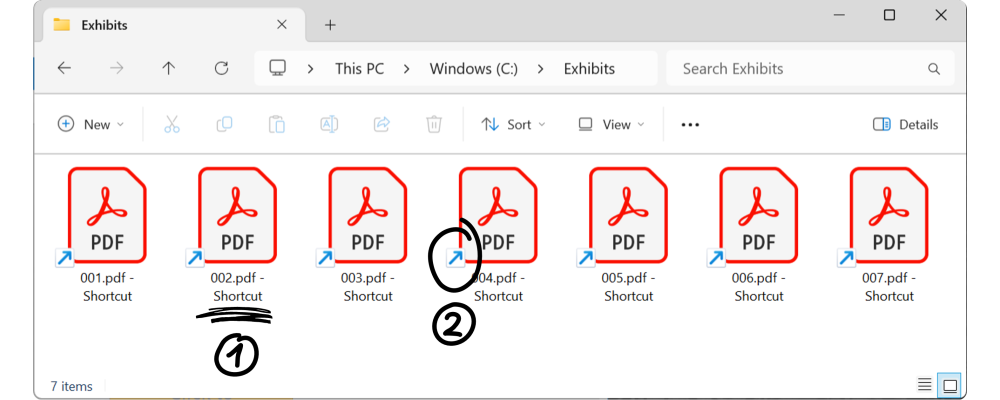
3) Are Your Exhibits in a Zip File?
Confirm that the exhibits you are trying load are not in a Zip archive.
If they are, the files in the archive will need to be extracted before you can load them in Final Exhibits.