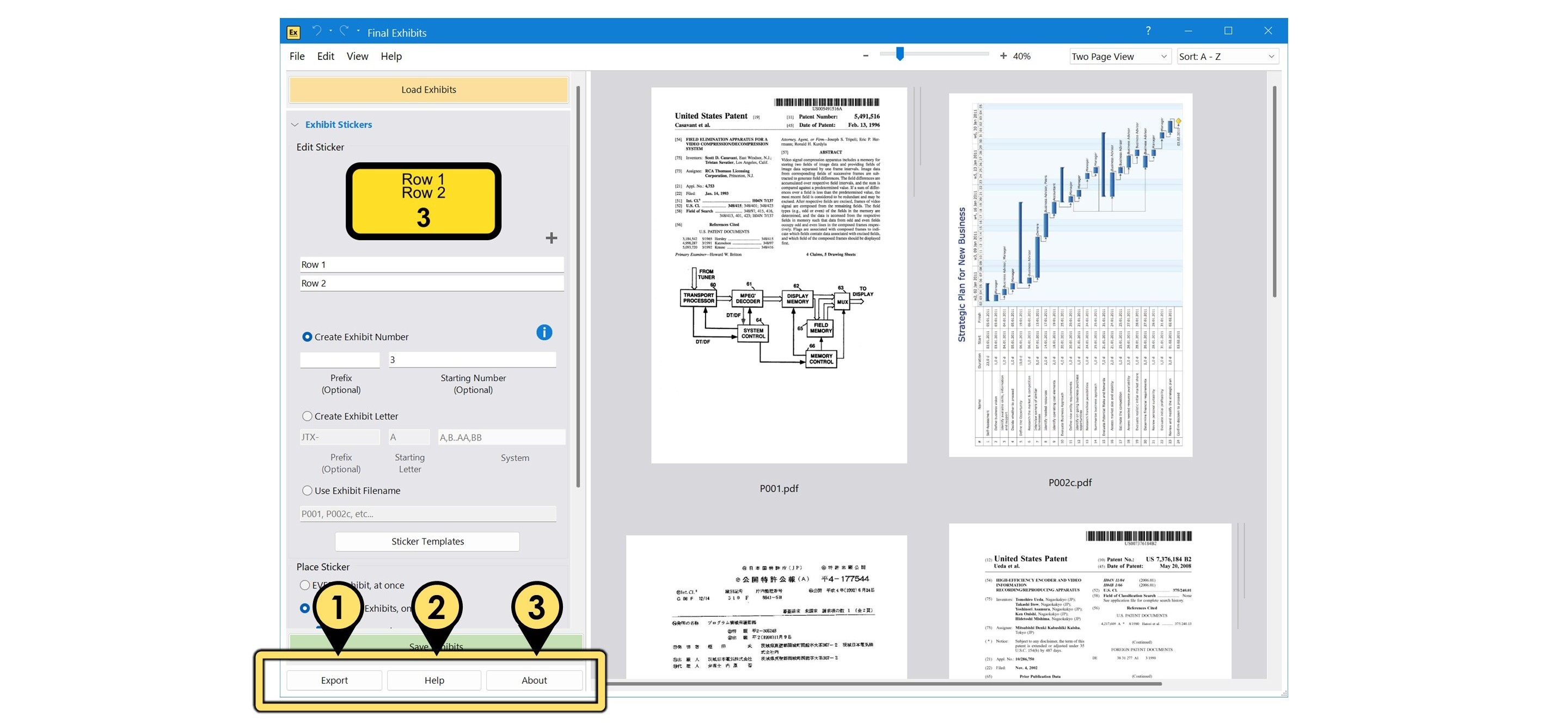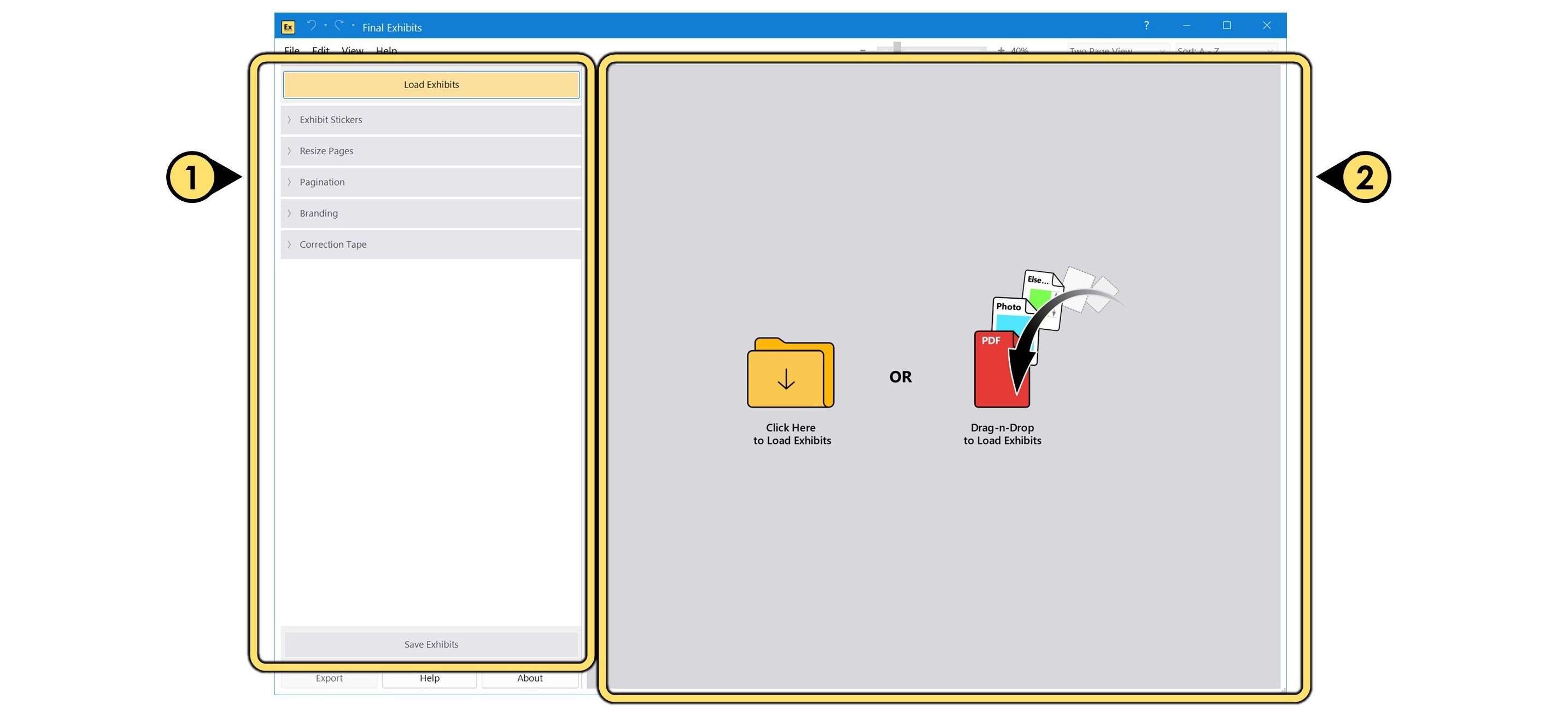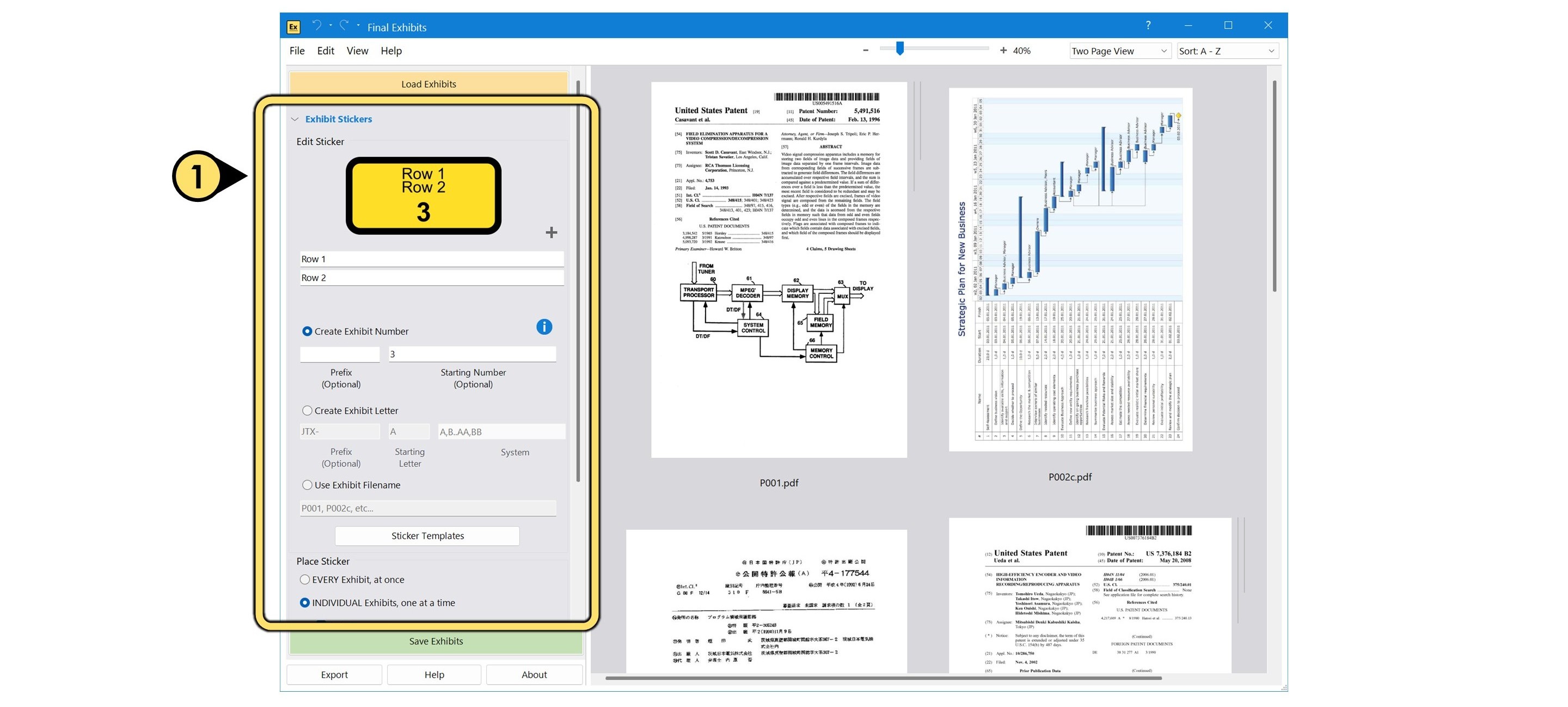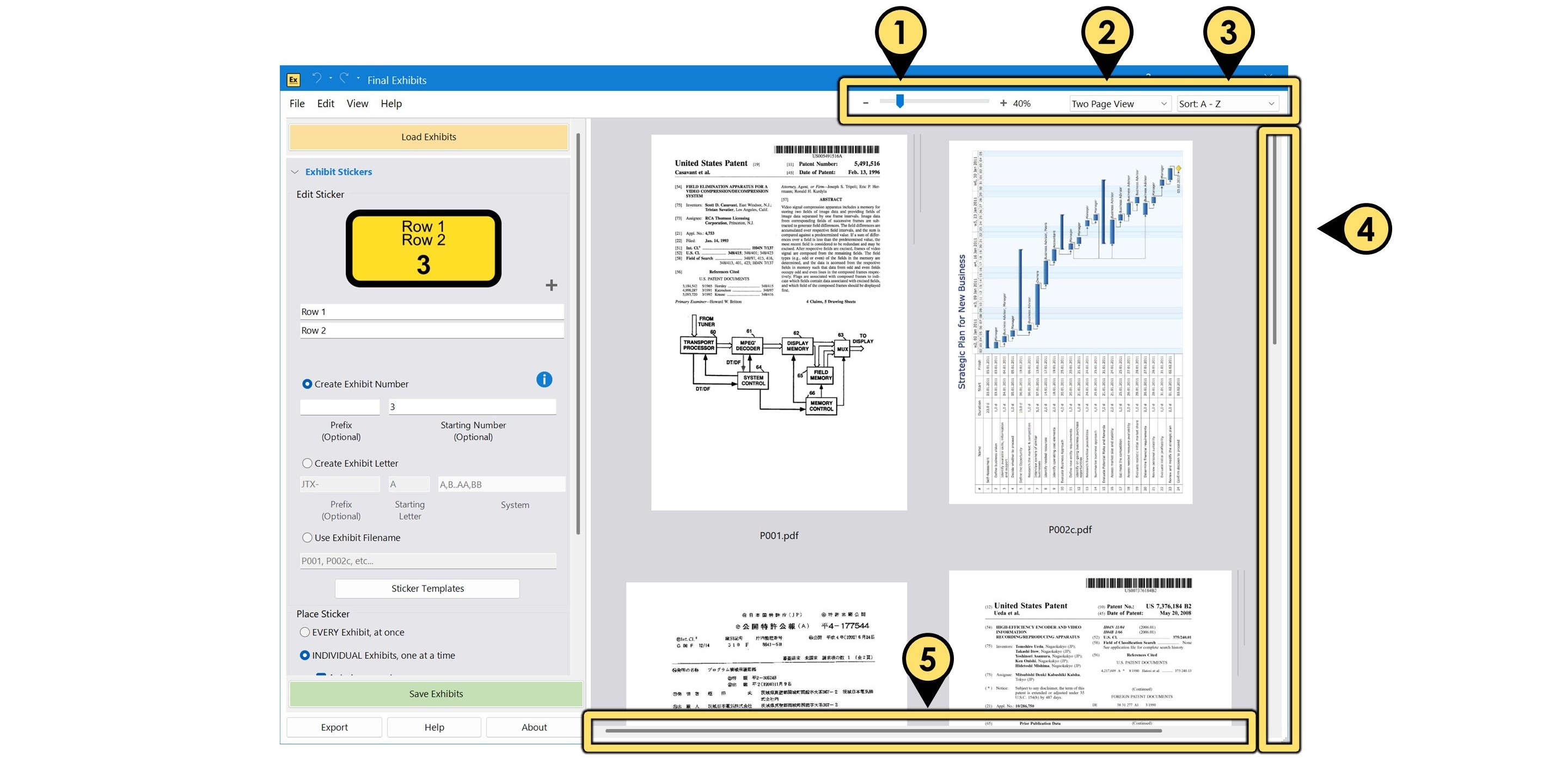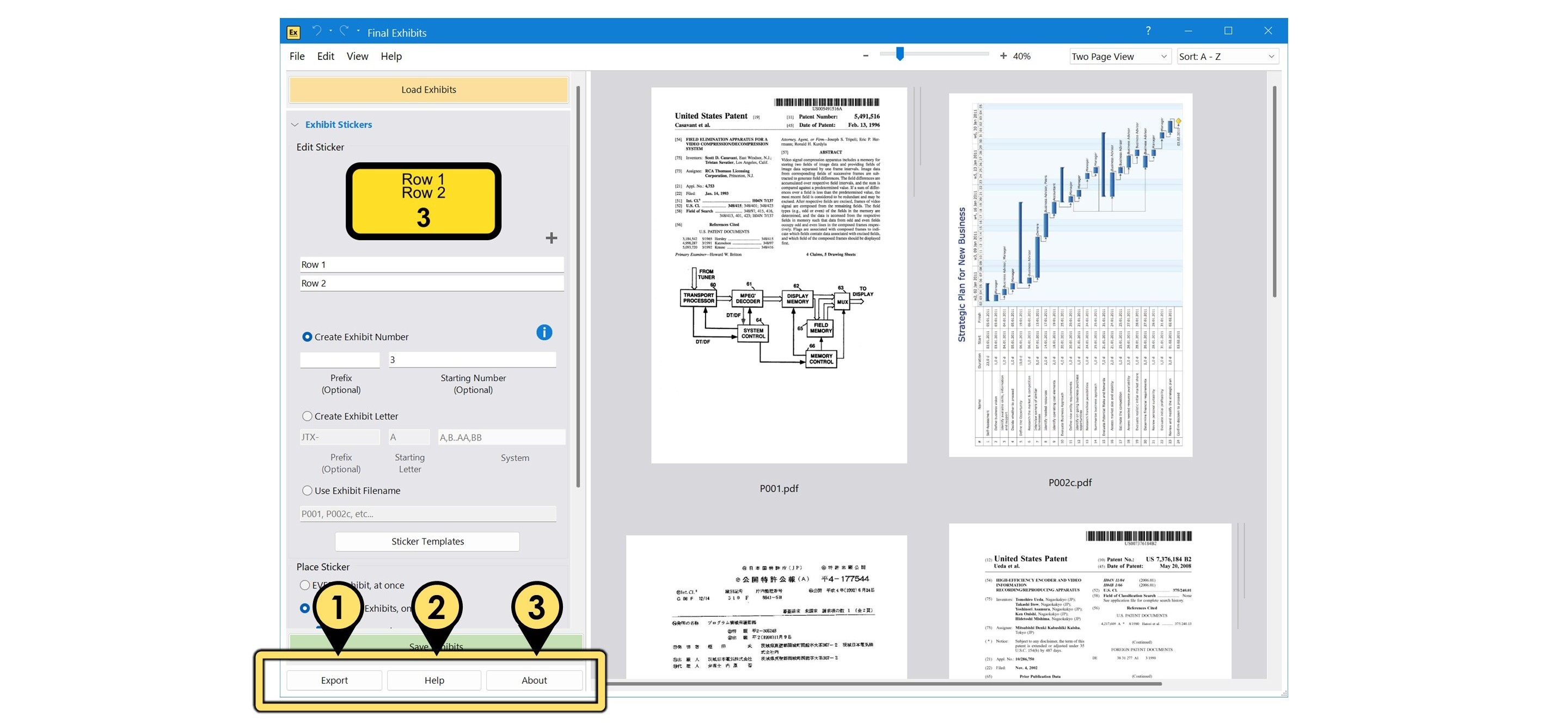Interface Overview
The Final Exhibits 2 interface is broken up into two primary modules:
- It's primary tools on the left, and
- the document preview area on the right.
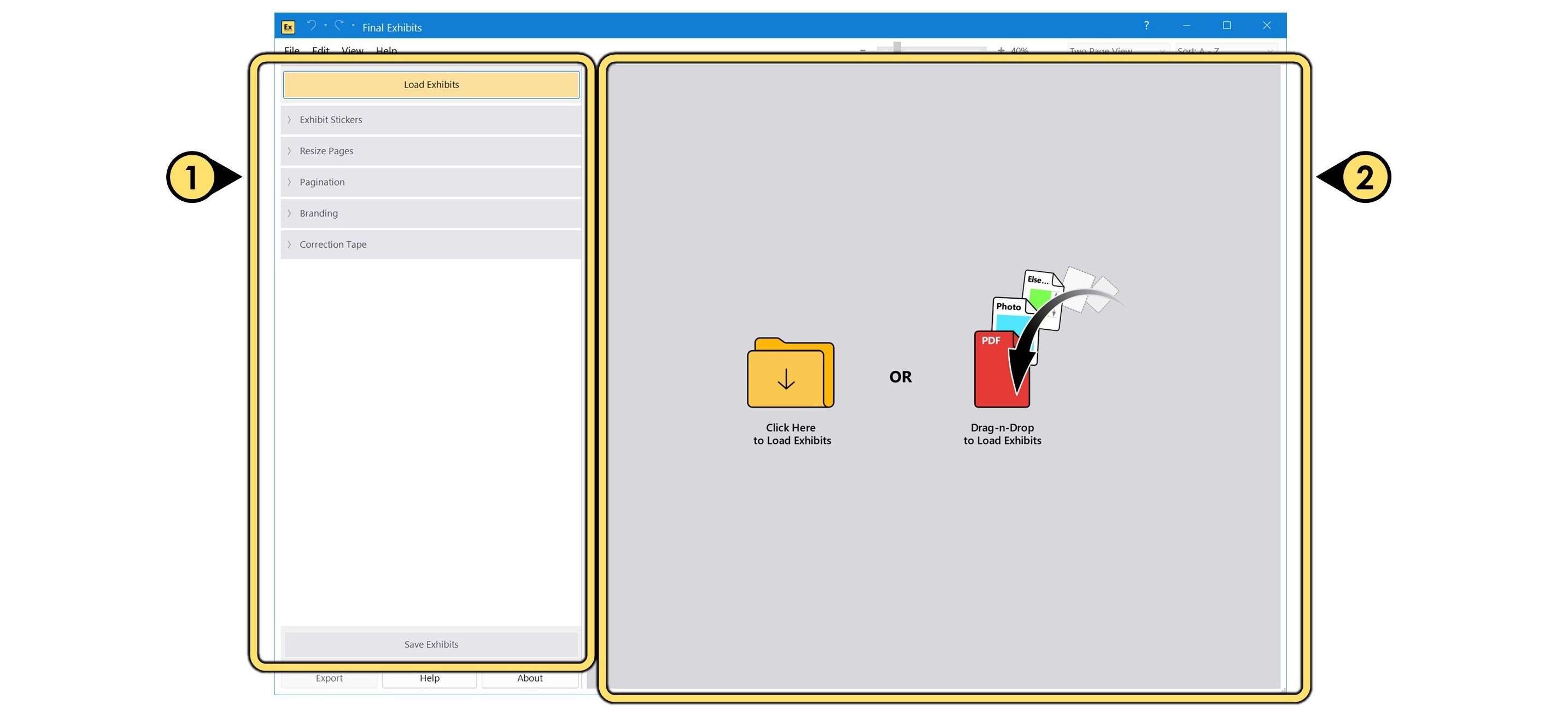
- Each of the tools (Exhibit Stickers, Page Resizing, Pagination, Branding and Correction Tape) reside in collapsible menus. When exhibits are loaded, FE2 expands the Exhibits Stickers module for you.
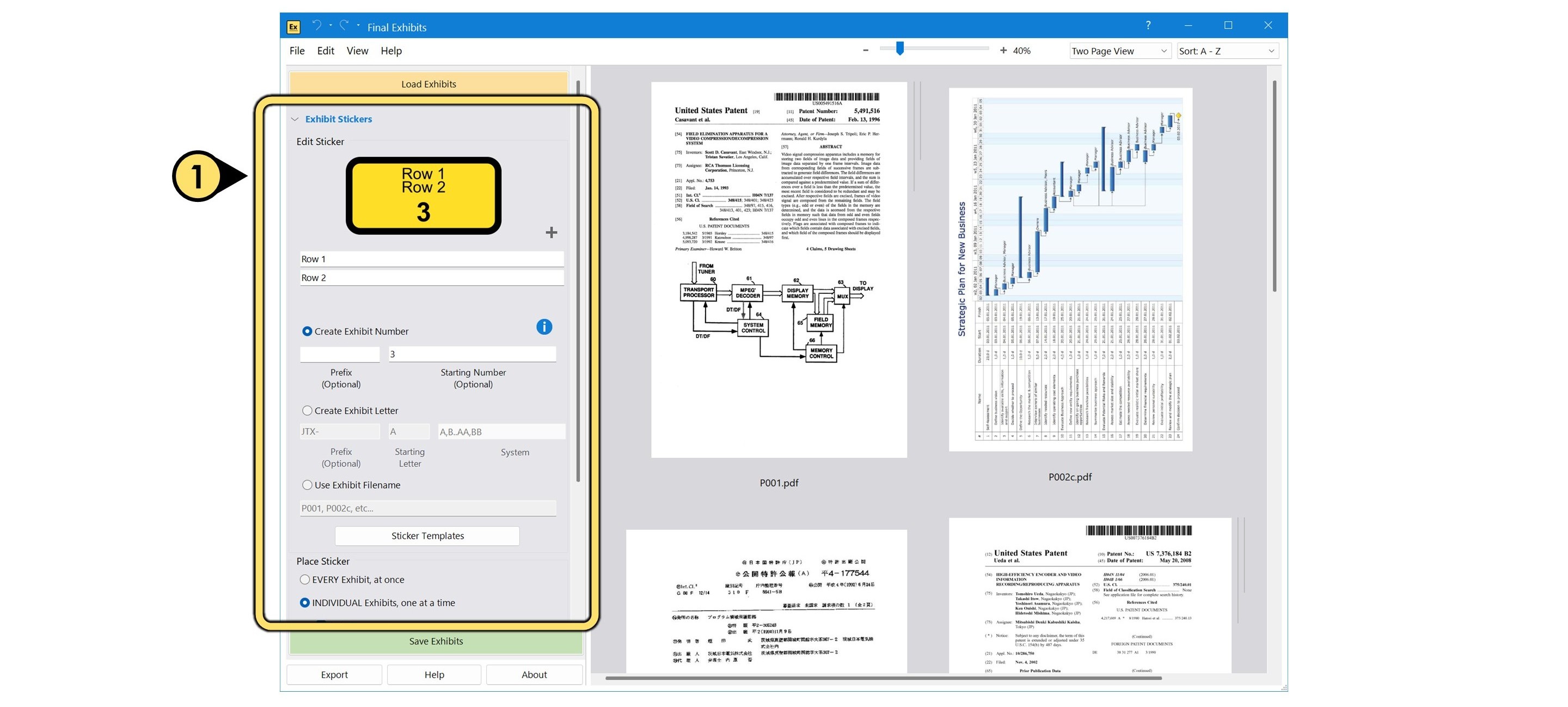
- The zoom slider allows you to zoom in and out of documents in the preview area
- The page view dropdown lets you dictate how many exhibits you'd like to see per row.
- The sort dropdown lets you choose whether you want to sort your exhibits in an ascending or descending manner, based on the filenames of the exhibits.
- The side scroll bar allows you to scroll the exhibits vertically.
- The bottom scroll bar accomplishes the same thing, but horizontally.
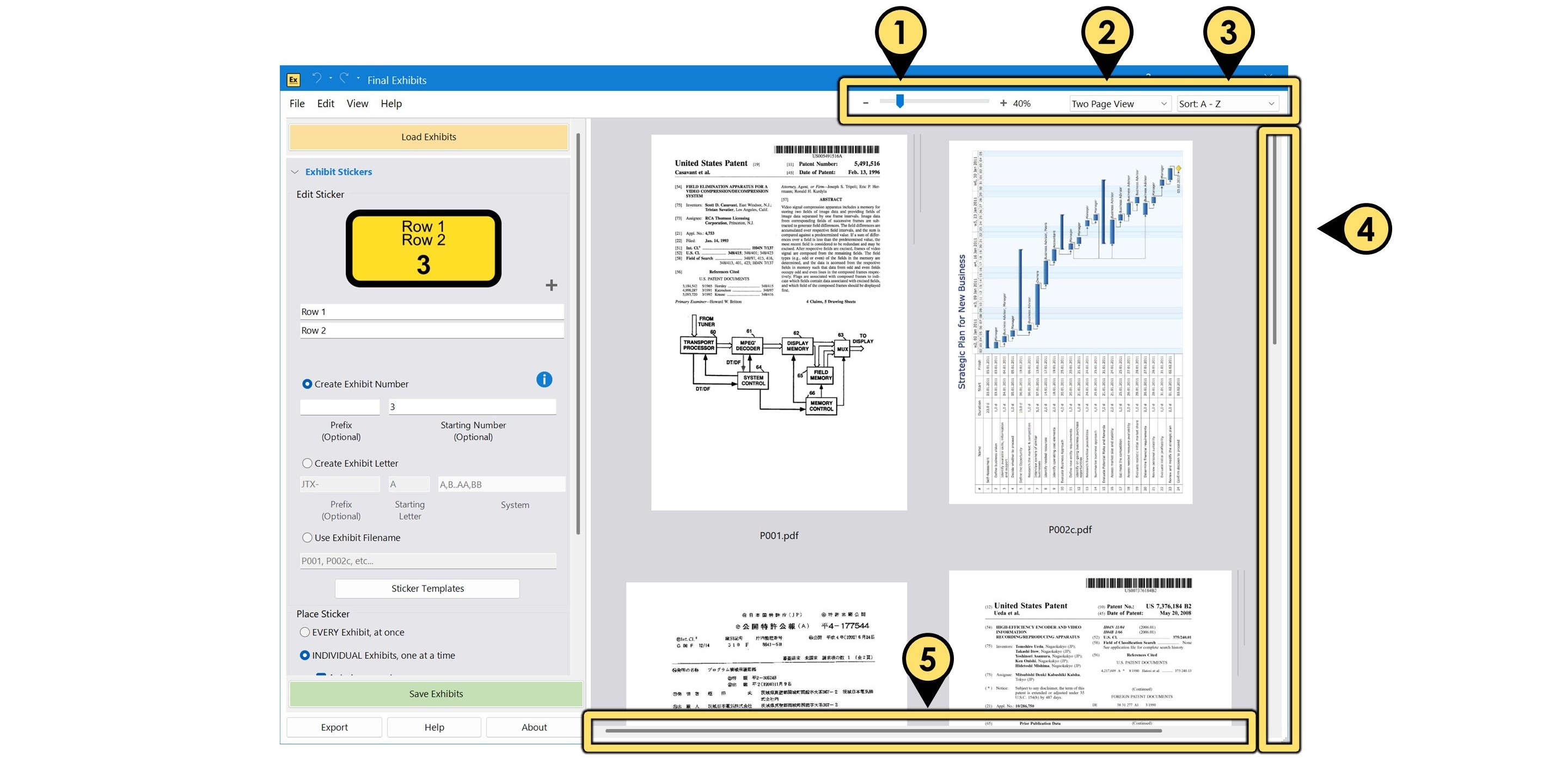
Miscellaneous
- Clicking Export launches an export utility to accomplish some helpful tasks. See the Export utility section for details.
- Clicking Help will take you the DoneBy5 Knowledge Base at Support.Doneby5.com
- Clicking About opens the About window which has information regarding your license, how many days you have left, and options to manage your license. See the About modal section for details.