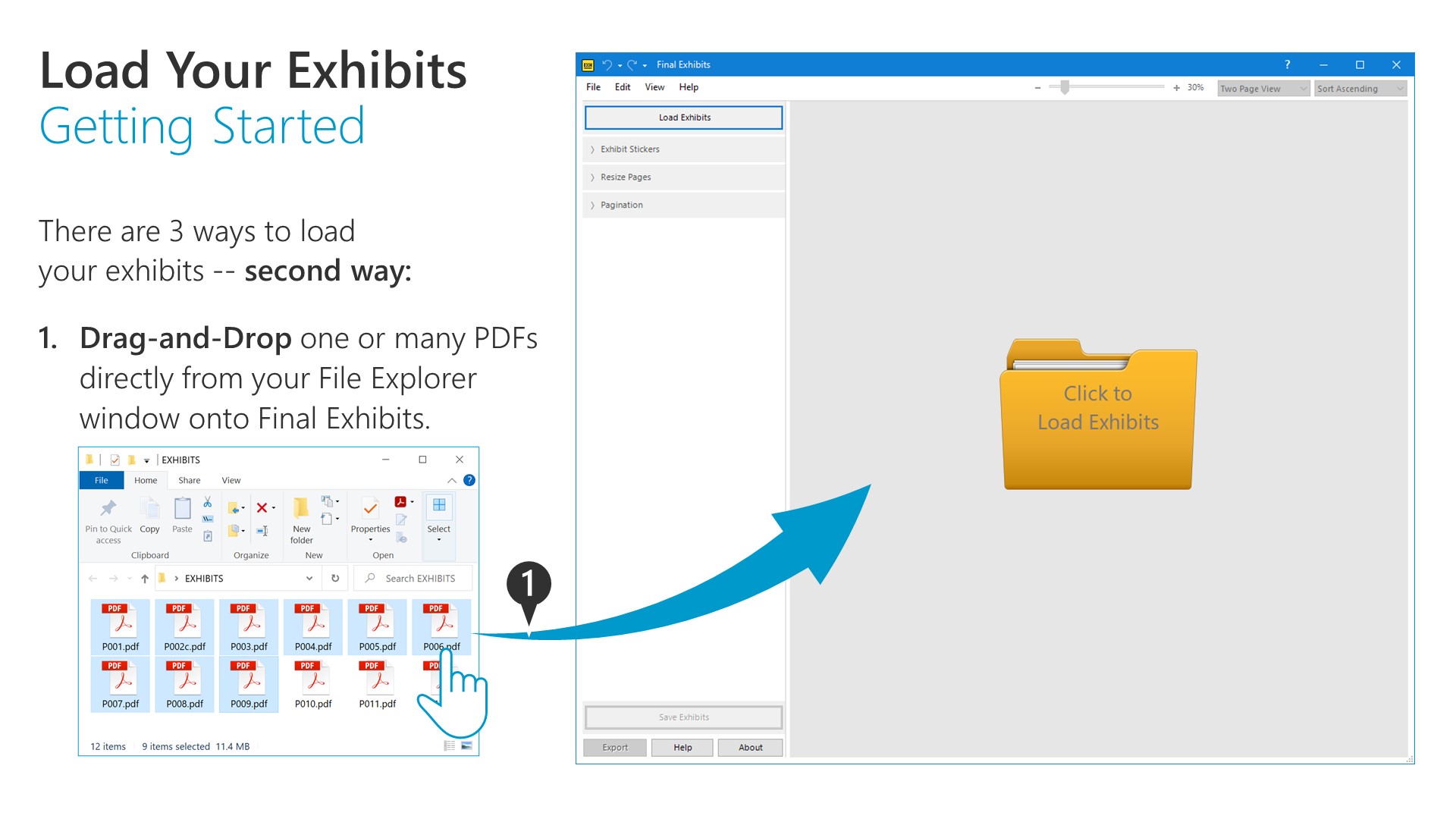Clicking Browse Displays ONLY Desktop
When you click Browse in the Load Window, are you only able to see Desktop? I.e. you cannot see or navigate to anywhere else on your computer?
If you are experiencing this, you are probably using OneDrive. Further you likely have OneDrive set to synchronize your local Desktop to your OneDrive-Desktop -- the sync setting is the culprit.
To use the load button, the unfortunate solution (until Windows fixes the bug) is to disable synchronization of the Desktop in your OneDrive settings -- but I would not do this!
Instead, recall that you can always drag and drop your exhibits into Final Exhibits and that is the direction I strongly recommend you go (again, until Windows fixes this bug):