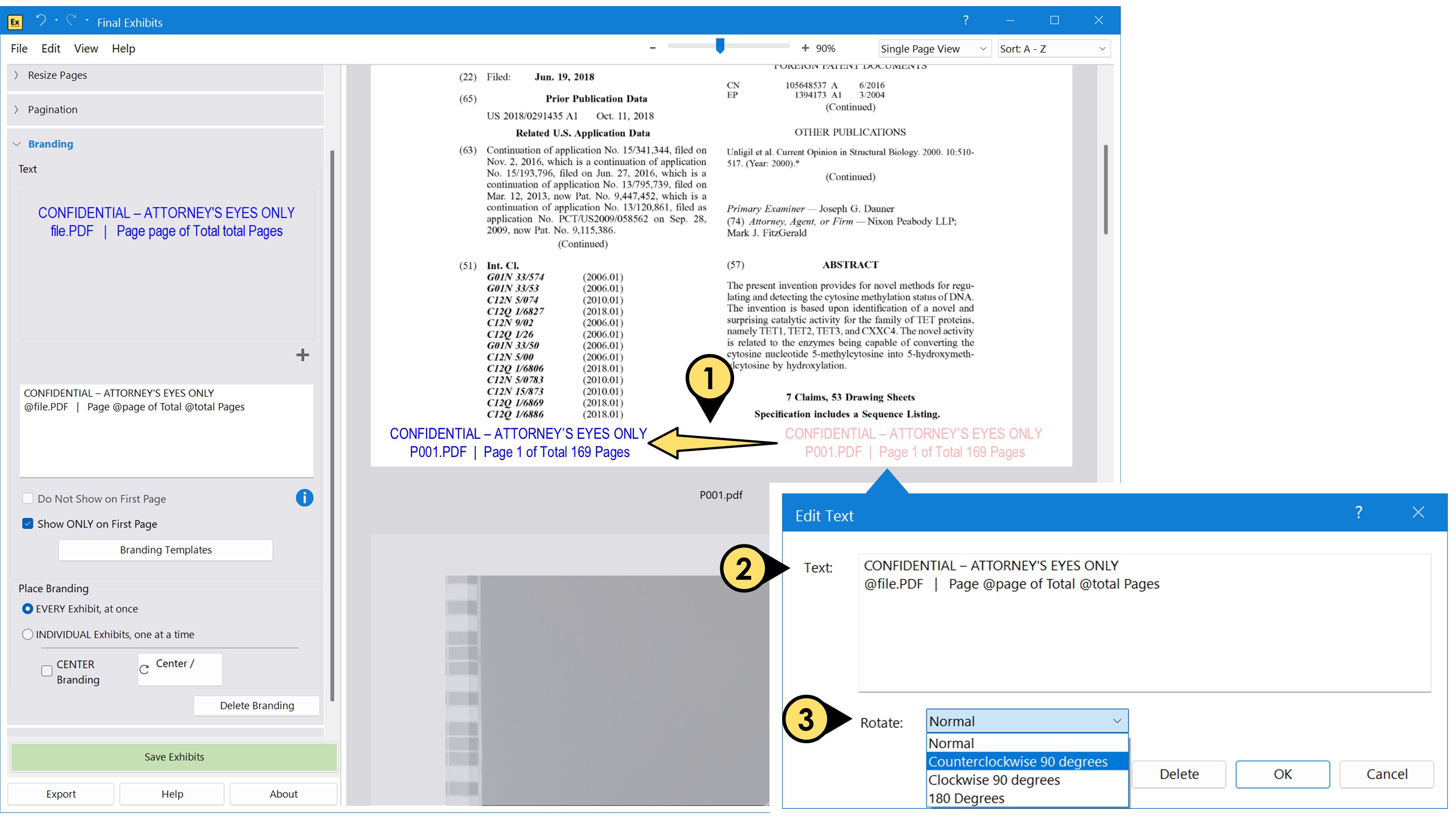Move / Rotate / Edit Your Branding
- You can move your branding by dragging it to a new location, directly in the viewport.
- Edit the individual branding by right-mouse clicking or double-clicking it.
- Rotate the branding by selecting the appropriate amount in the “Rotate” drop-down menu.