Export Options
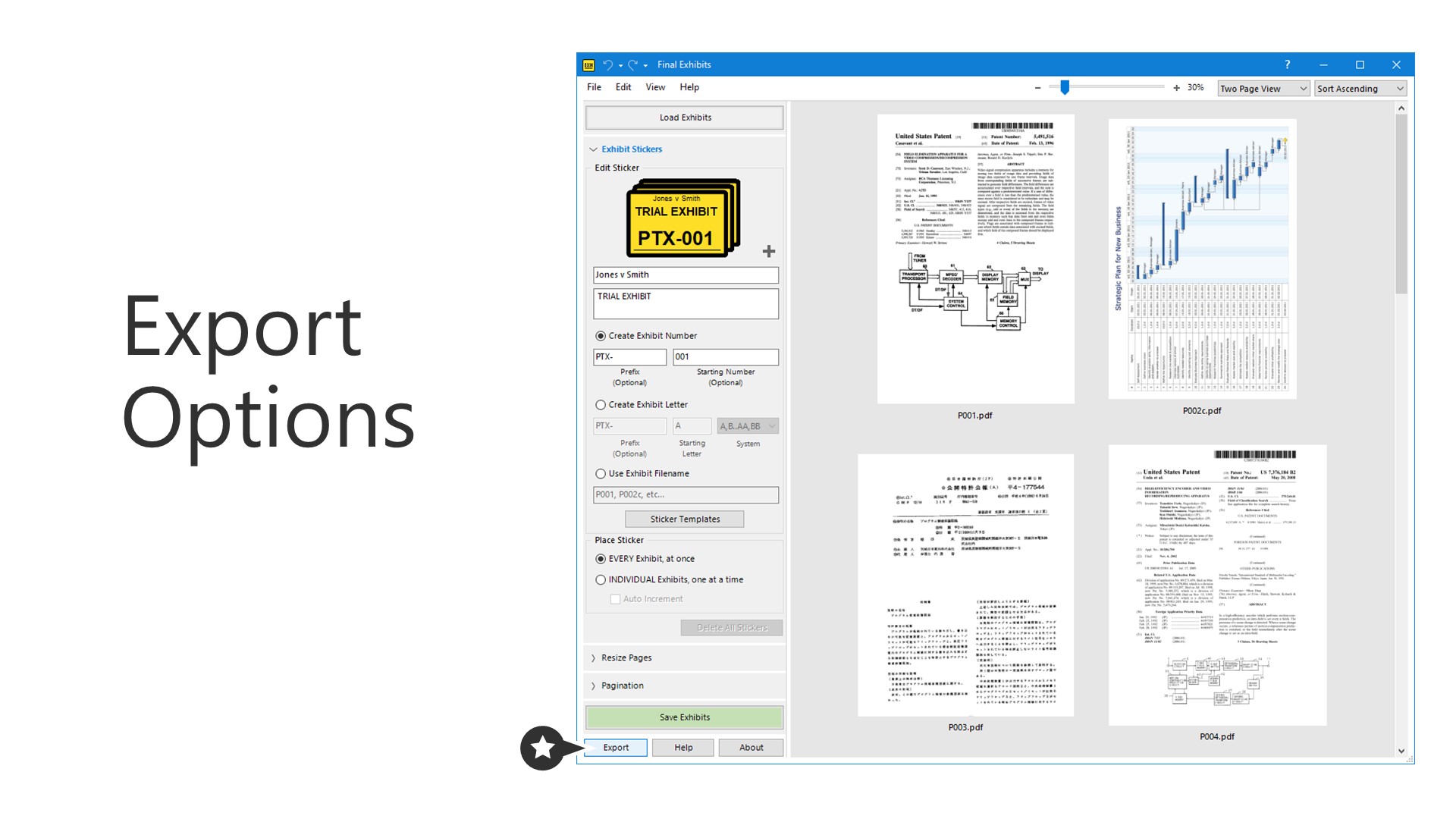
Export Options
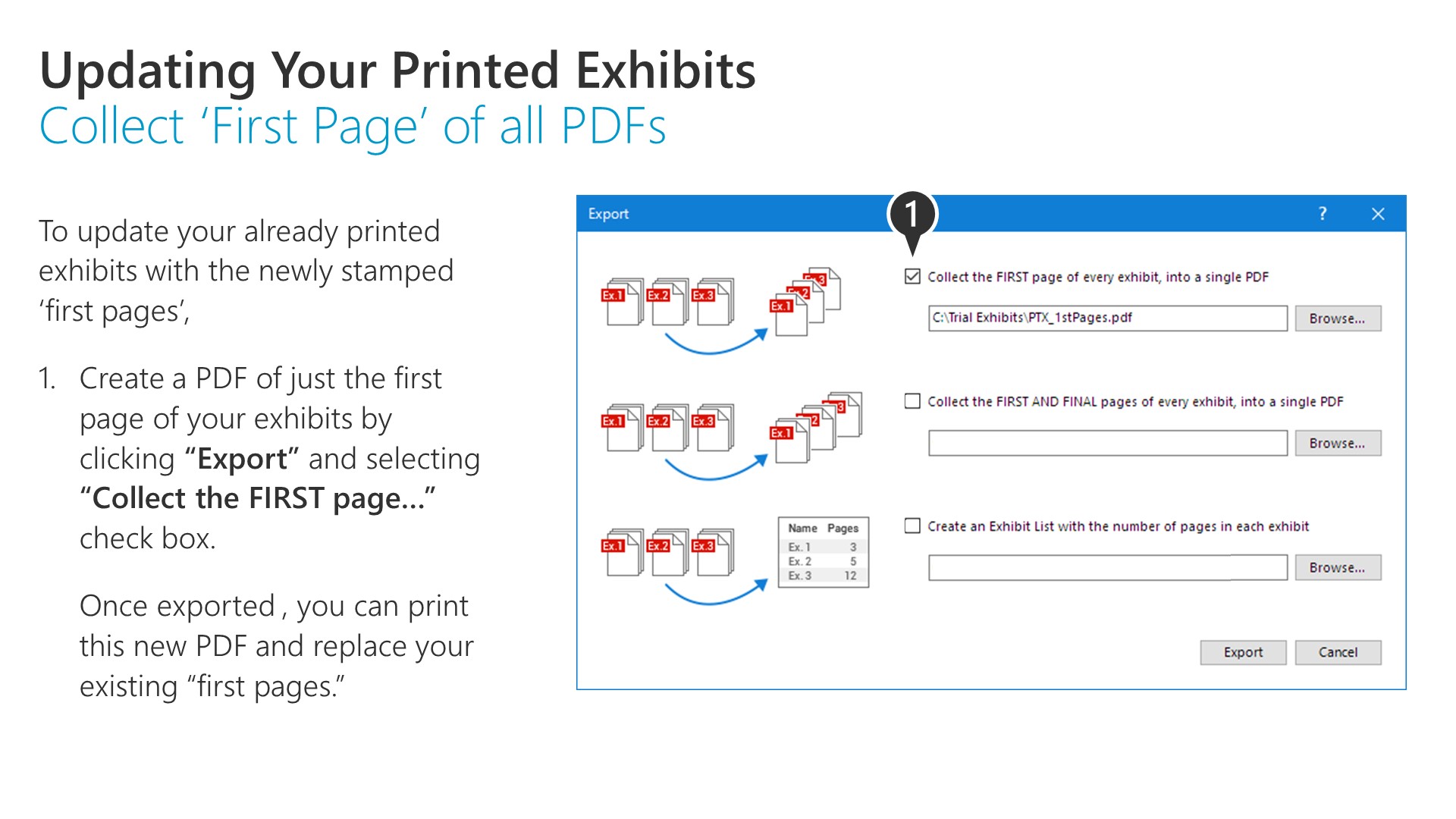
To update your already printed exhibits with the newly stamped ‘first pages’,
1. Create a PDF of just the first page of your exhibits by clicking “Export” and selecting “Collect the FIRST page…” check box.
Once exported , you can print this new PDF and replace your existing “first pages.”
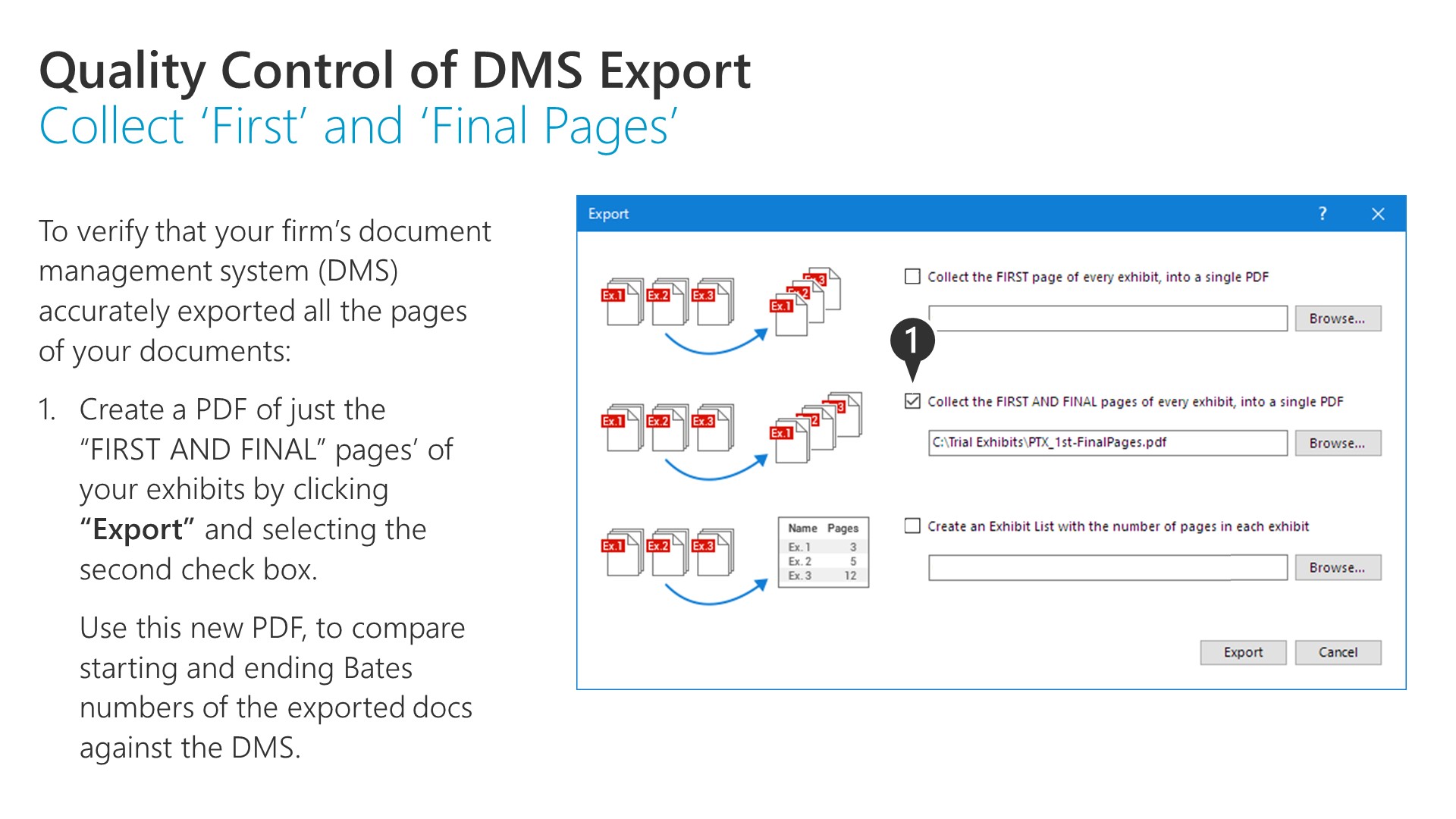
To verify that your firm’s document management system (DMS) accurately exported all the pages of your documents:
1. Create a PDF of just the “FIRST AND FINAL” pages’ of your exhibits by clicking “Export” and selecting the second check box.
Use this new PDF, to compare starting and ending Bates numbers of the exported docs against the DMS.
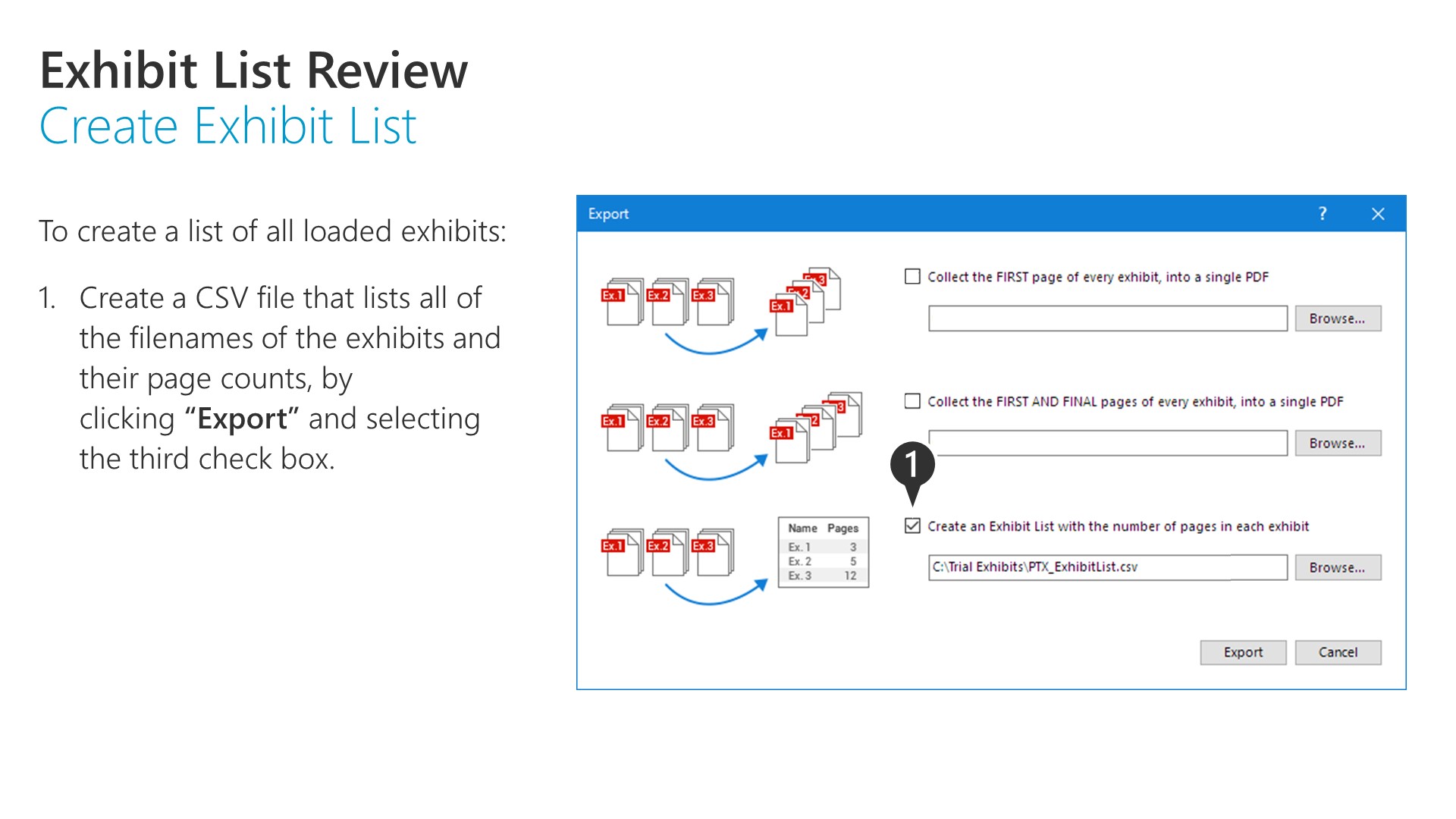
To create a list of all loaded exhibits:
1. Create a CSV file that lists all of the filenames of the exhibits and their page counts, by clicking “Export” and selecting the third check box.