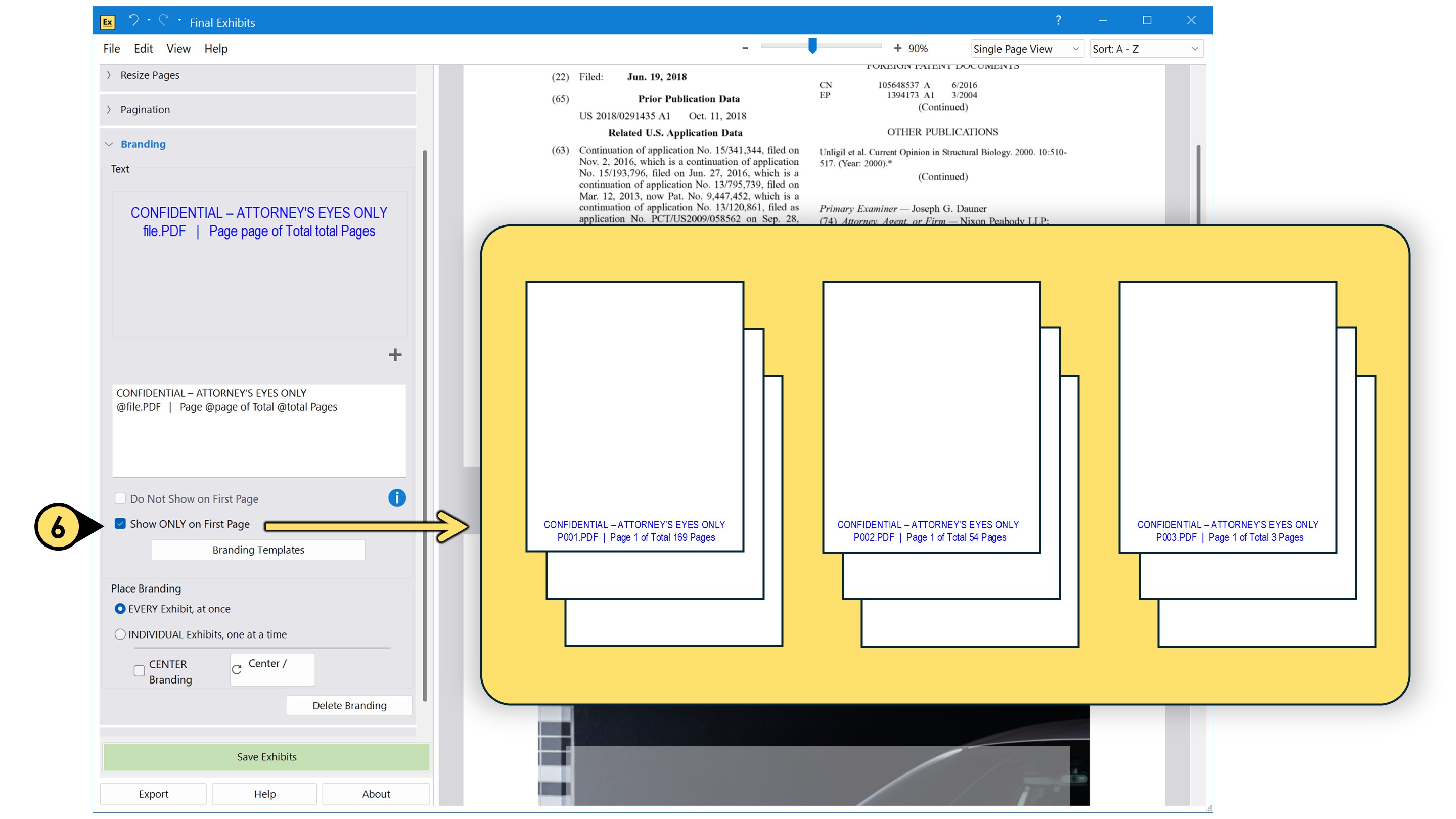Edit the Branding Text
You can edit the text of the branding by selecting from:
- Entering your branding text in the field as shown.
- Move your mouse over the informational Icon (i) for a reminder on how to use the text variables.
- Right-click in the text field to reveal the available dynamic text variables. You can select the text variable you like from this menu, or directly type, "@file," "@page," or "@total"
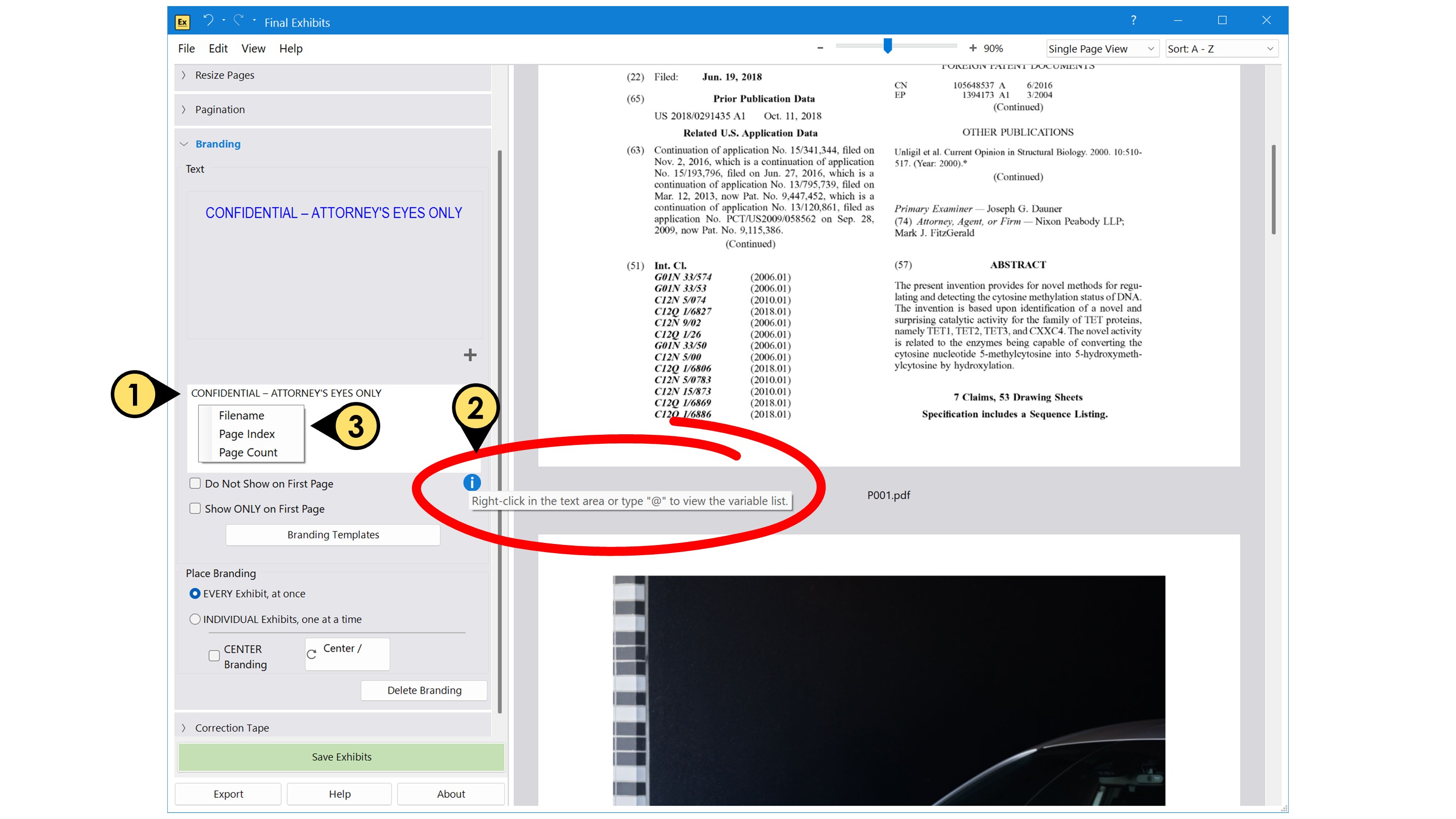
-
See below to understand how each of the text variables create their subsequent branding element:
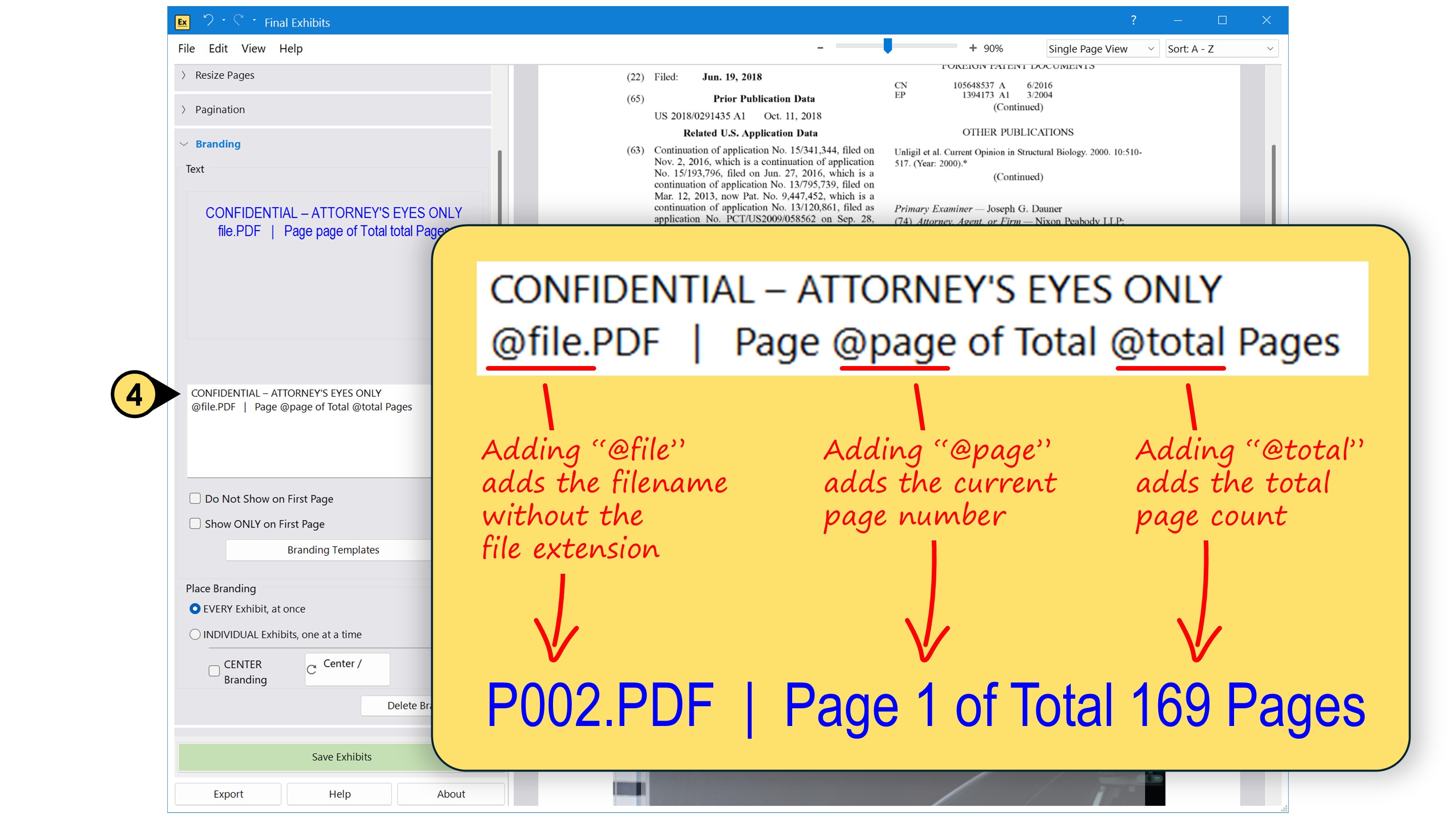
-
Check Do Not Show on First Page to hide the branding on the first page of each saved exhibit.
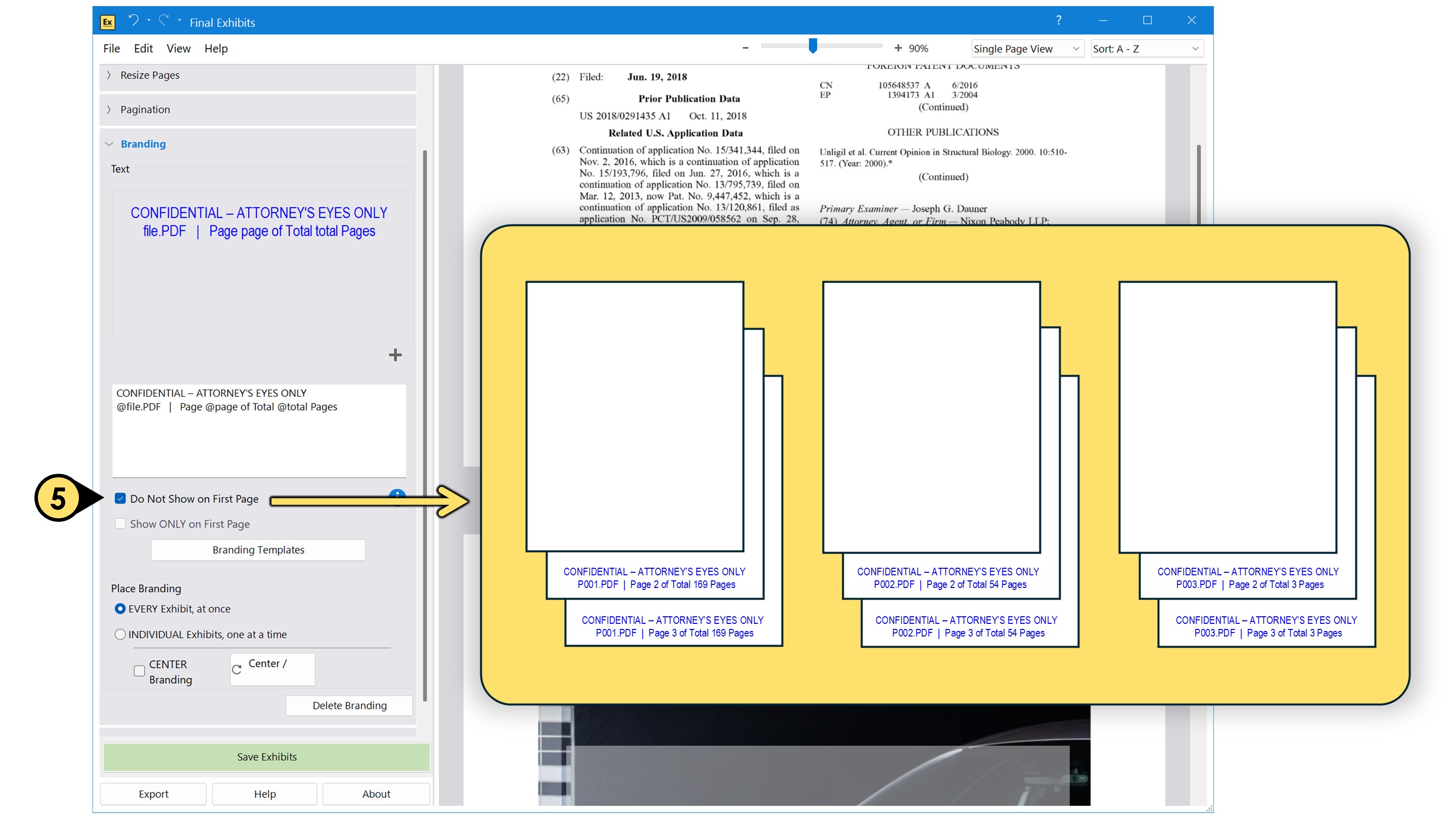
-
Conversely, you can show the branding on the first page only, by checking Show ONLY on First Page.