Drag and Drop your correction tape
- Drag and drop the correction tape onto a corner of an exhibit. The tapes will be placed on every exhibit or one at a time, just like every other stamp in Final Exhibits.
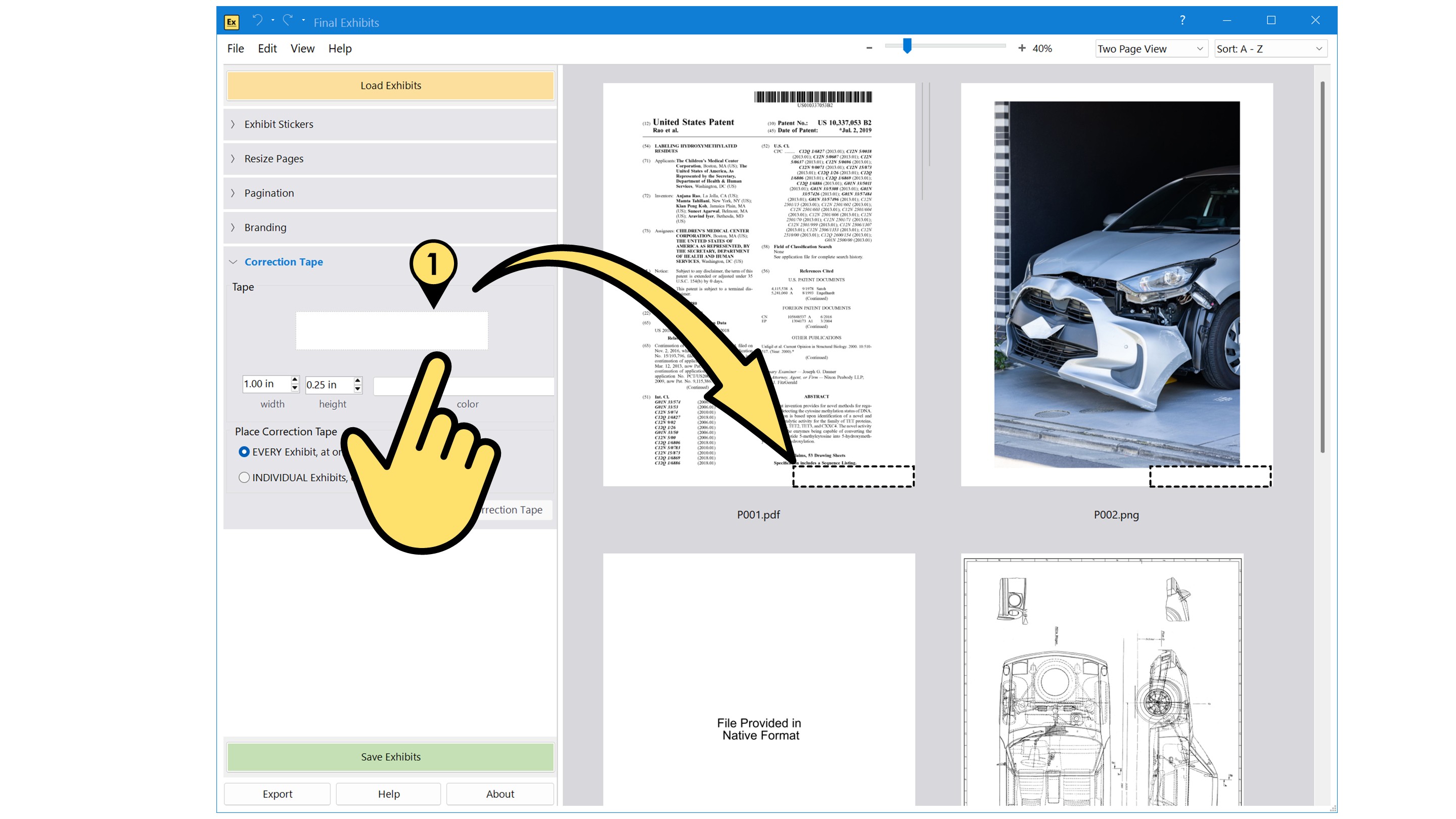
To resize your tape:
- Select the correction tape, and note the blue anchor in the lower right corner.
- Click the anchor and resize the tape by dragging the corner in and out.