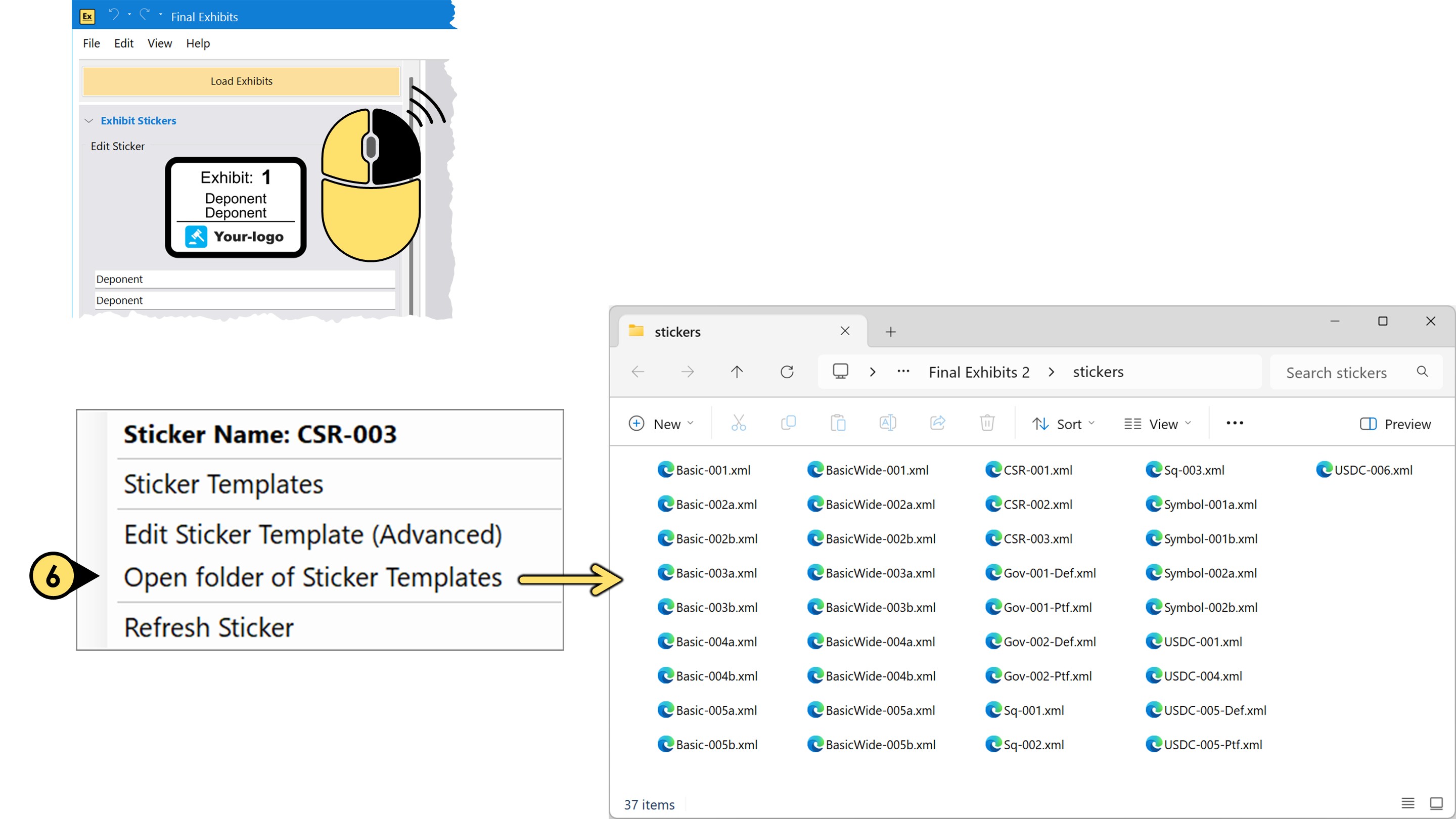Accessing the Editable Stickers
If you have the full version of Final Exhibits 2, you can:
-
Right-click your exemplar sticker to reveal a number of options.
-
The Sticker Name: row reveals the file name of the exemplar sticker.
-
Clicking the Sticker Templates option opens the familiar Sticker Templates selection window.
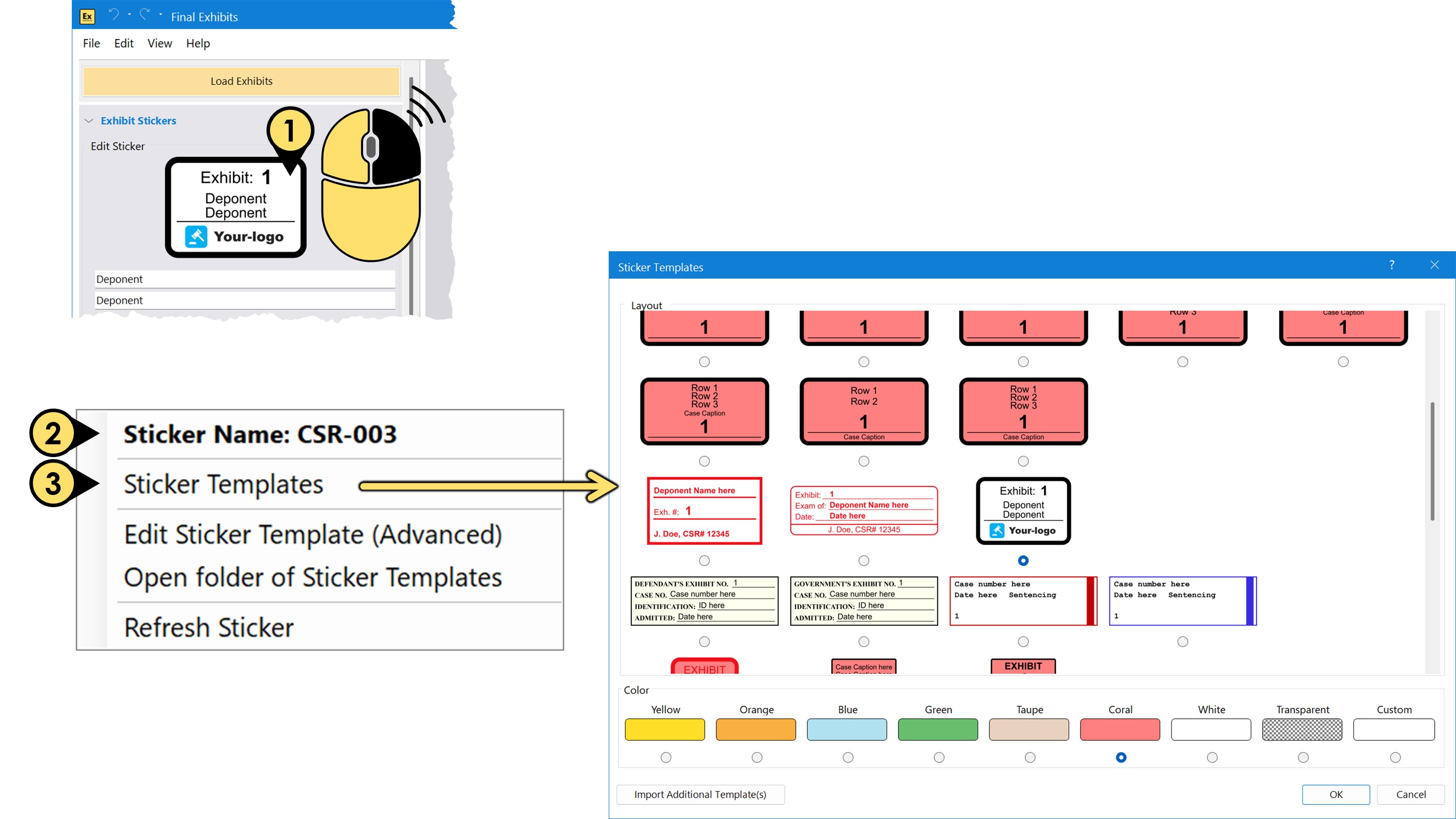
-
Clicking the Edit Sticker Template (Advanced) option opens the XML file of the selected sticker in the Notepad application.
-
Clicking the Refresh Sticker option reloads the already loaded sticker -- so you can visually see the changes you made in the code.
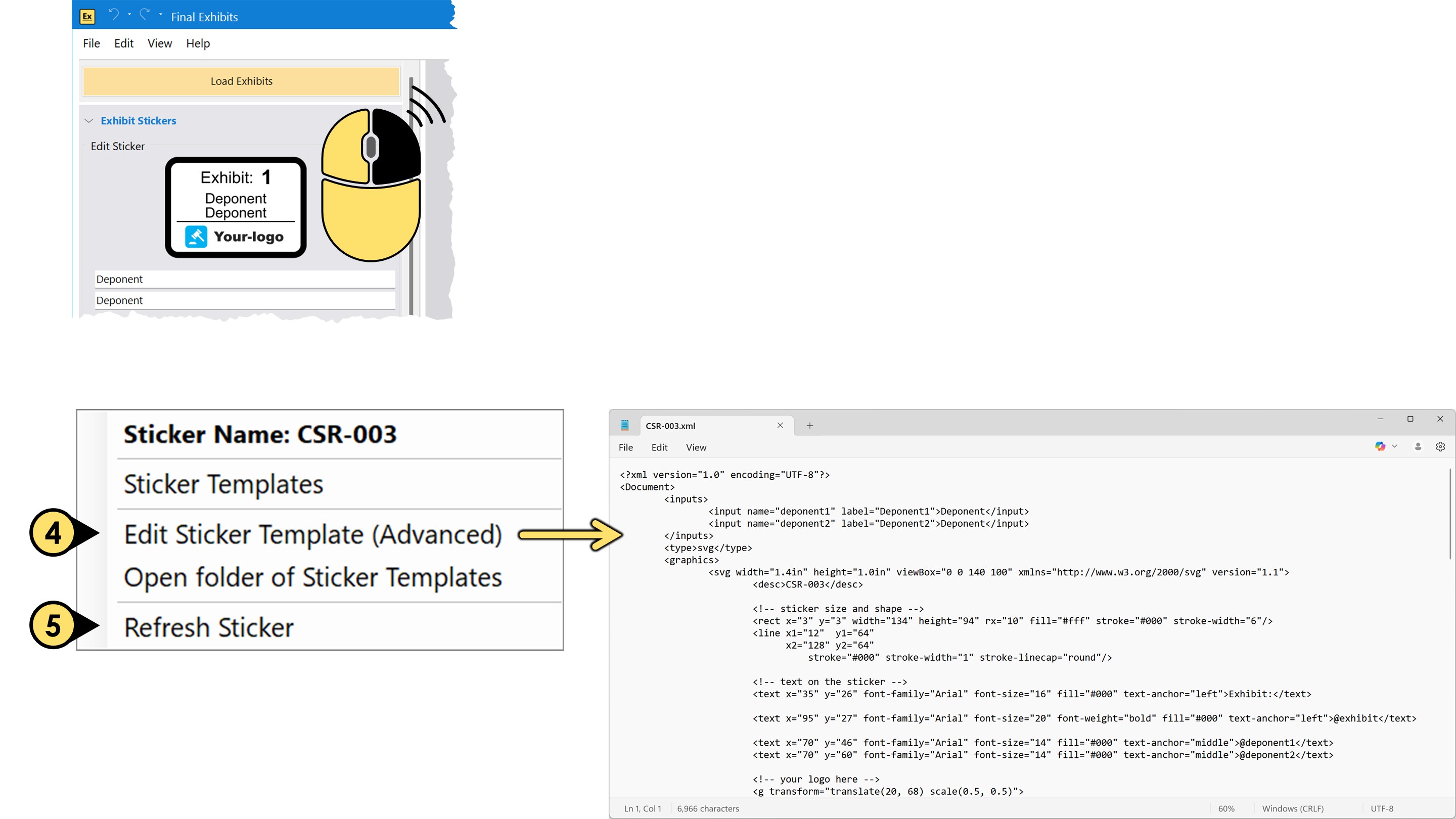
-
Click the Open folder of Sticker Templates will open the entire folder of editable stickers that come with the full version of Final Exhibits 2.