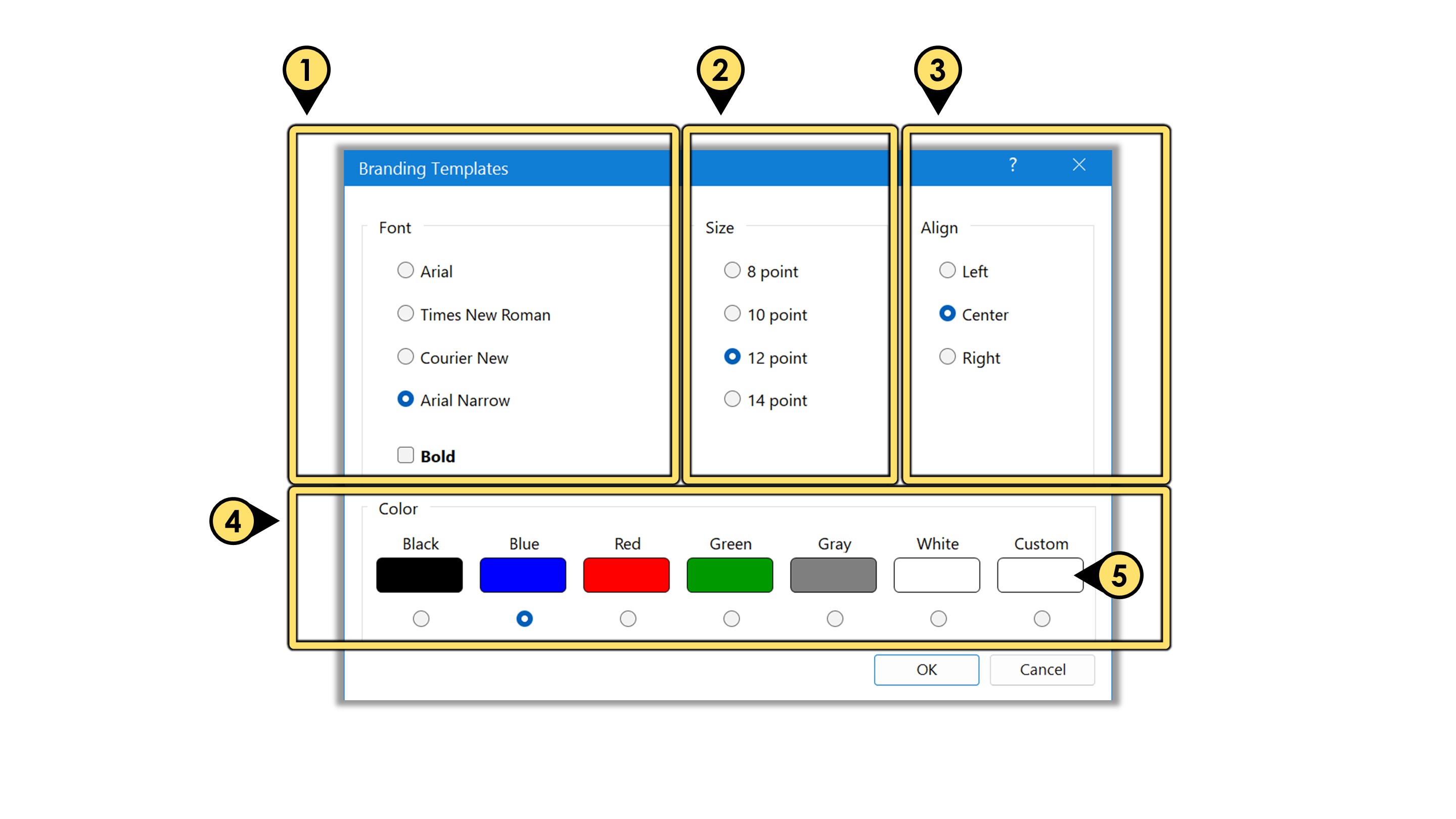Choose a Branding Template
As is the convention in Final Exhibits,
- This is a depiction of what your branding looks like.
- Change the branding style by clicking either the Branding Templates button or the plus (+) sign.
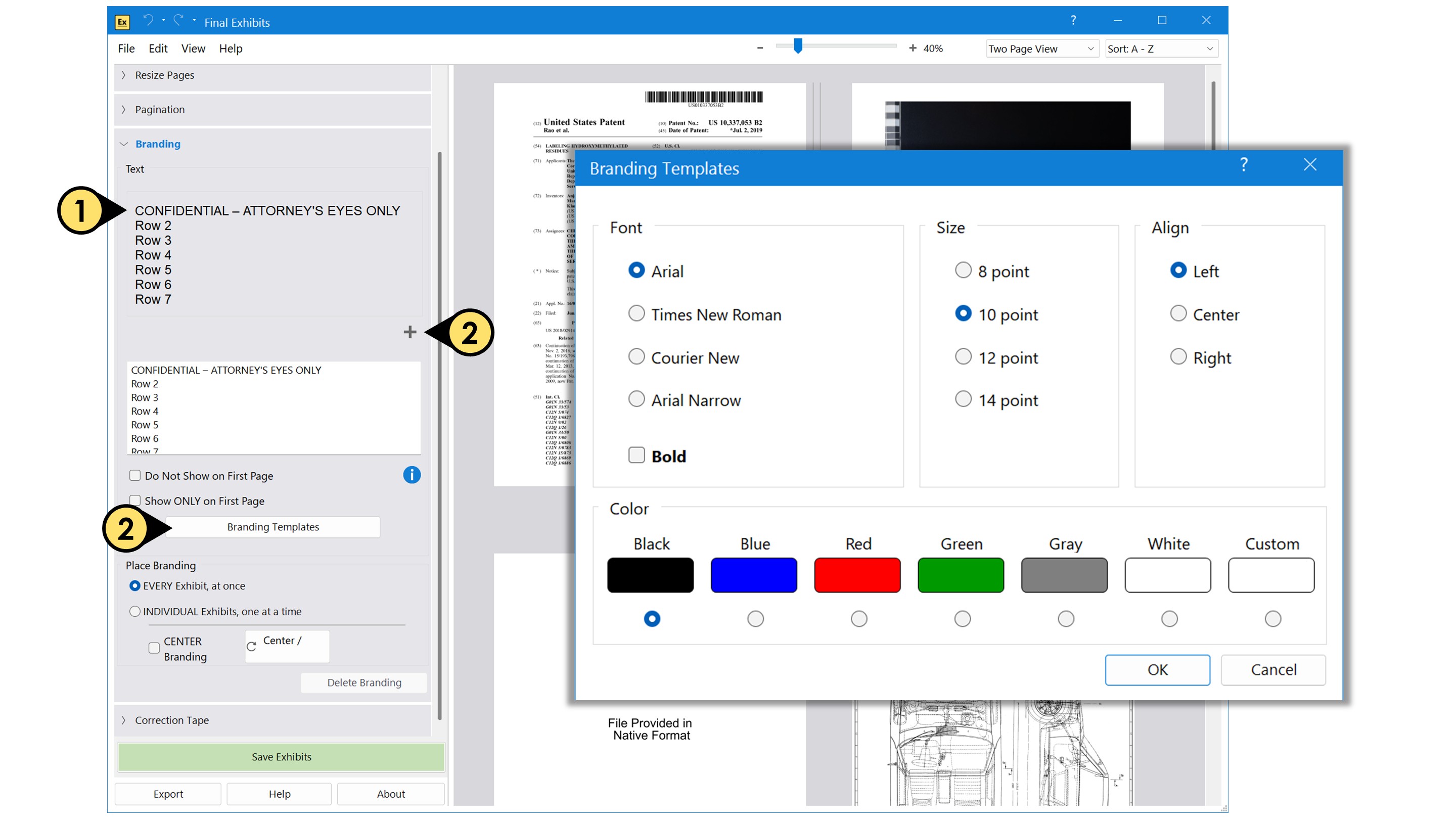
The Branding Templates window lets you:
- Select from a number of fonts for your branding,
- Select a font size,
- Choose a justification,
- Select a default color, or
- Select a custom color for the branding.