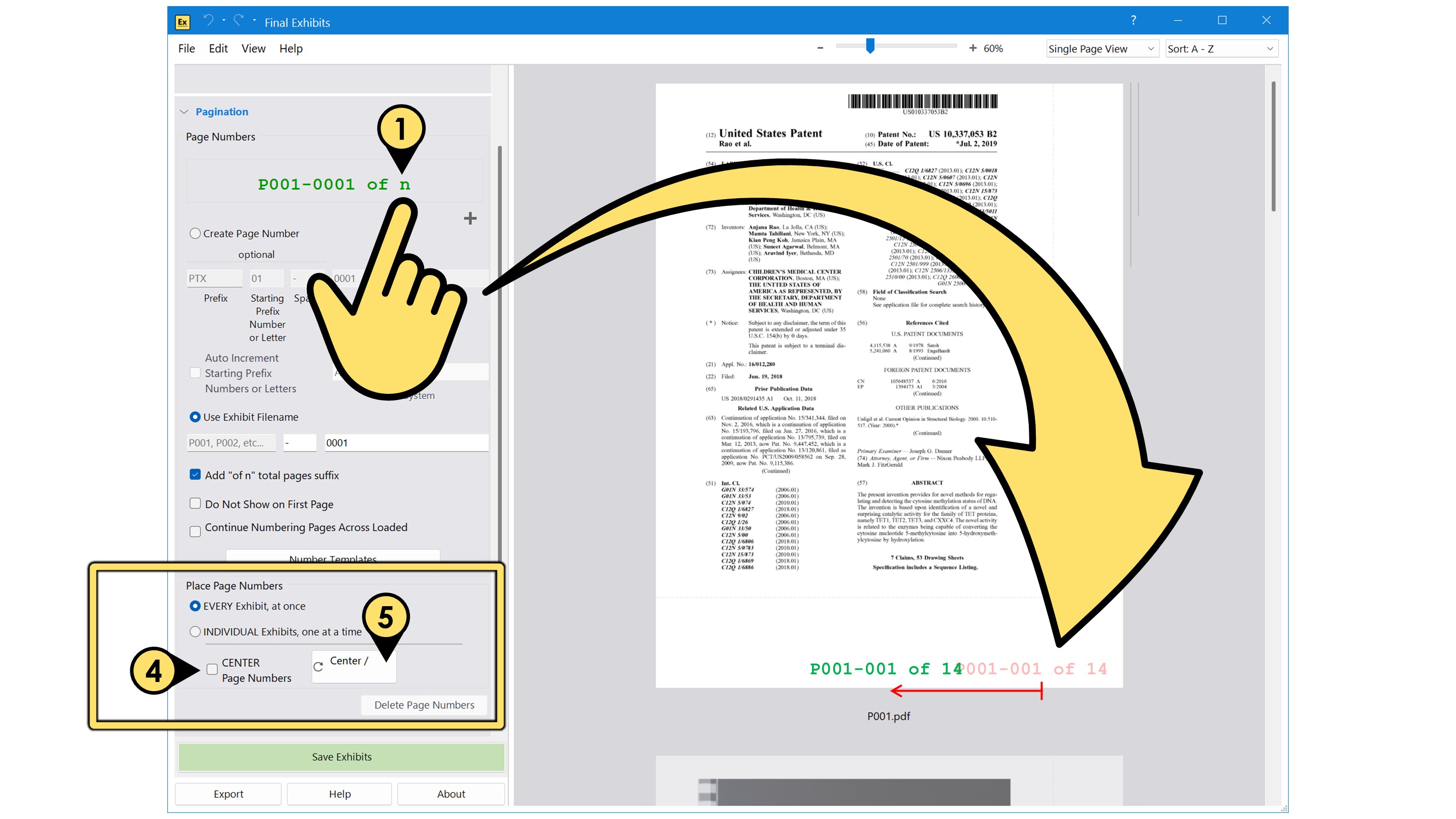Drag and Drop your Page Number
- Drag and drop the page number stamp to the corner of an exhibit.
- The page numbers will be placed on every exhibit or one at a time, depending on your selection here:
- On every exhibit at once, (as in this example), or
- Individually, one at a time.
Final Exhibits will replicate that page number on all the loaded exhibits, automatically updating, as appropriate.
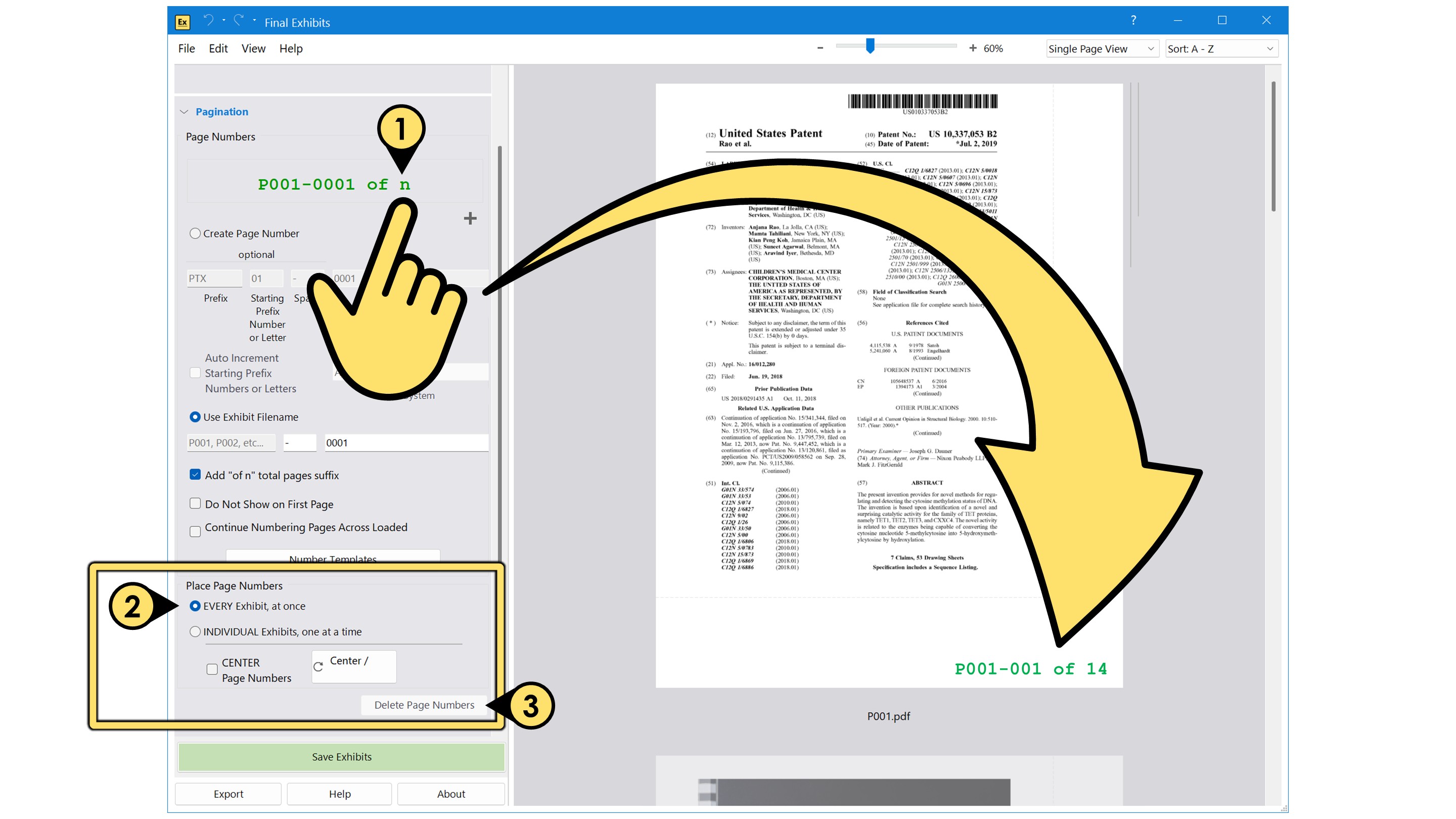
-
Click the Delete Page Numbers button to remove all the placed page numbers and start over.
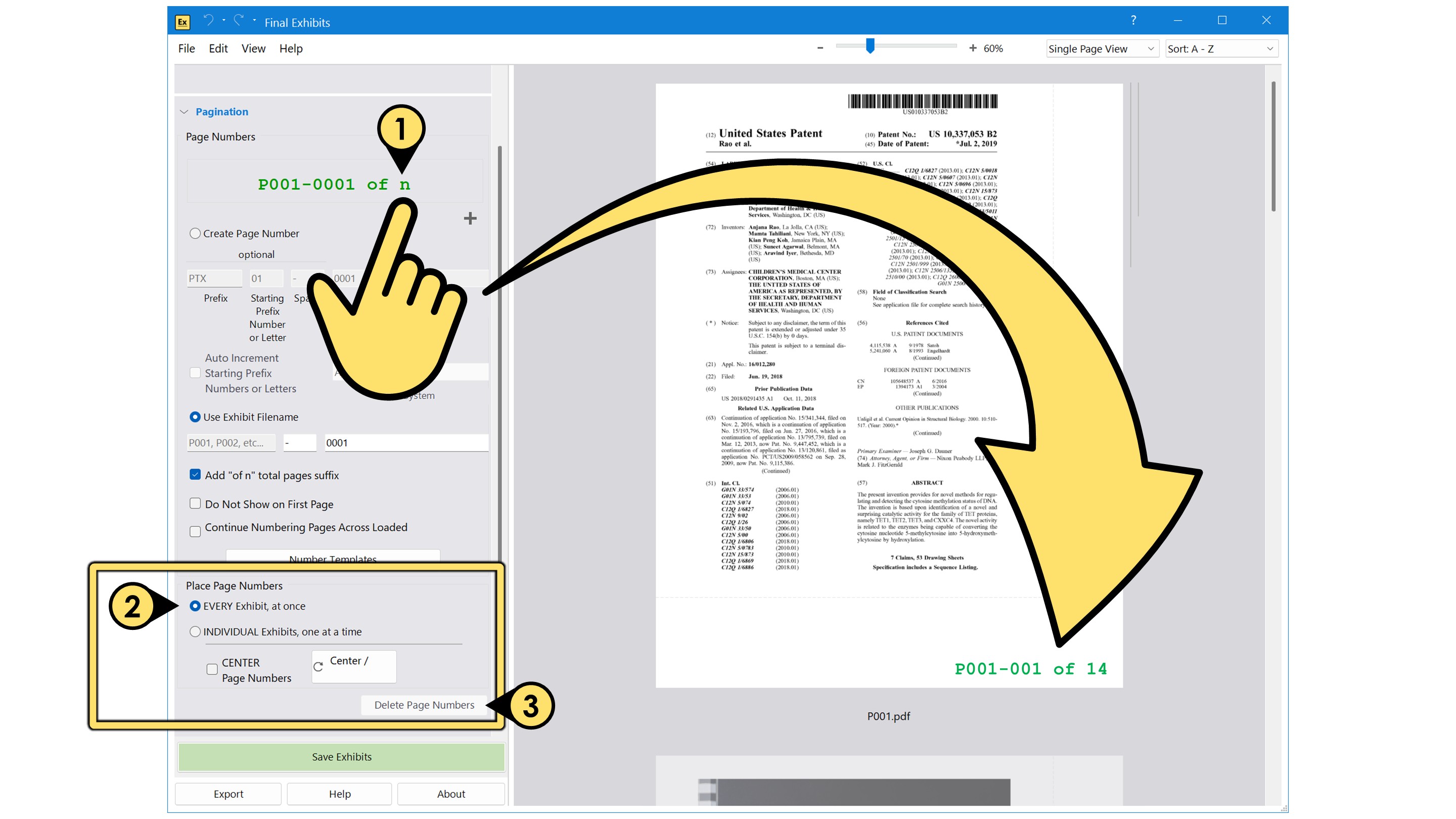
-
Check CENTER Page Numbers to ensure your page numbers are centered on the page as you drag-and-drop the page number.
-
Click the Center button to center already placed page numbers.