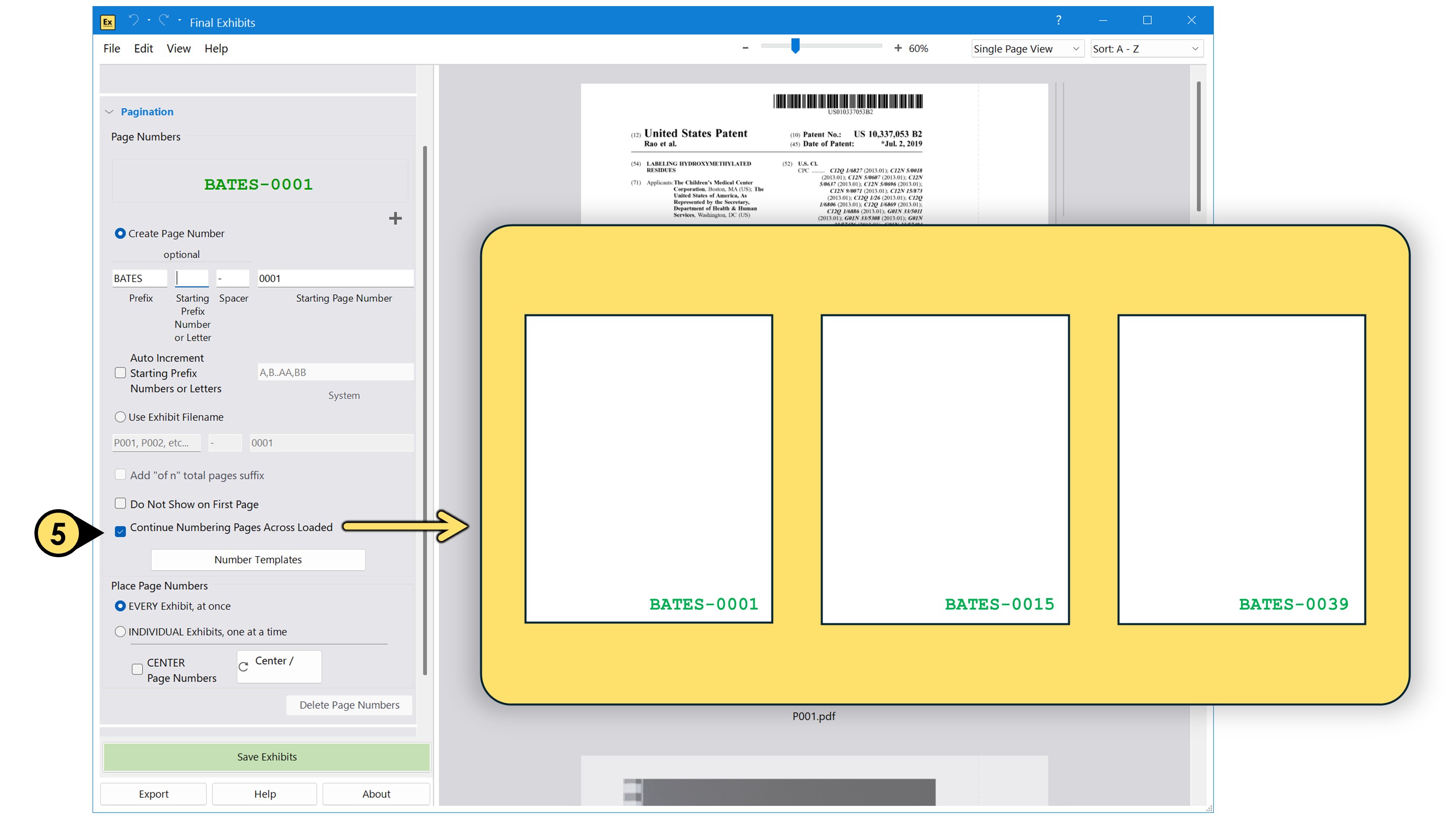Edit the Pagination Text
Edit the text on the page number, by selecting from:
- Create Page Number: Create your page number using a prefix and/or a starting number.
- Use Exhibit Filename: Use the filename of the PDF as the prefix.
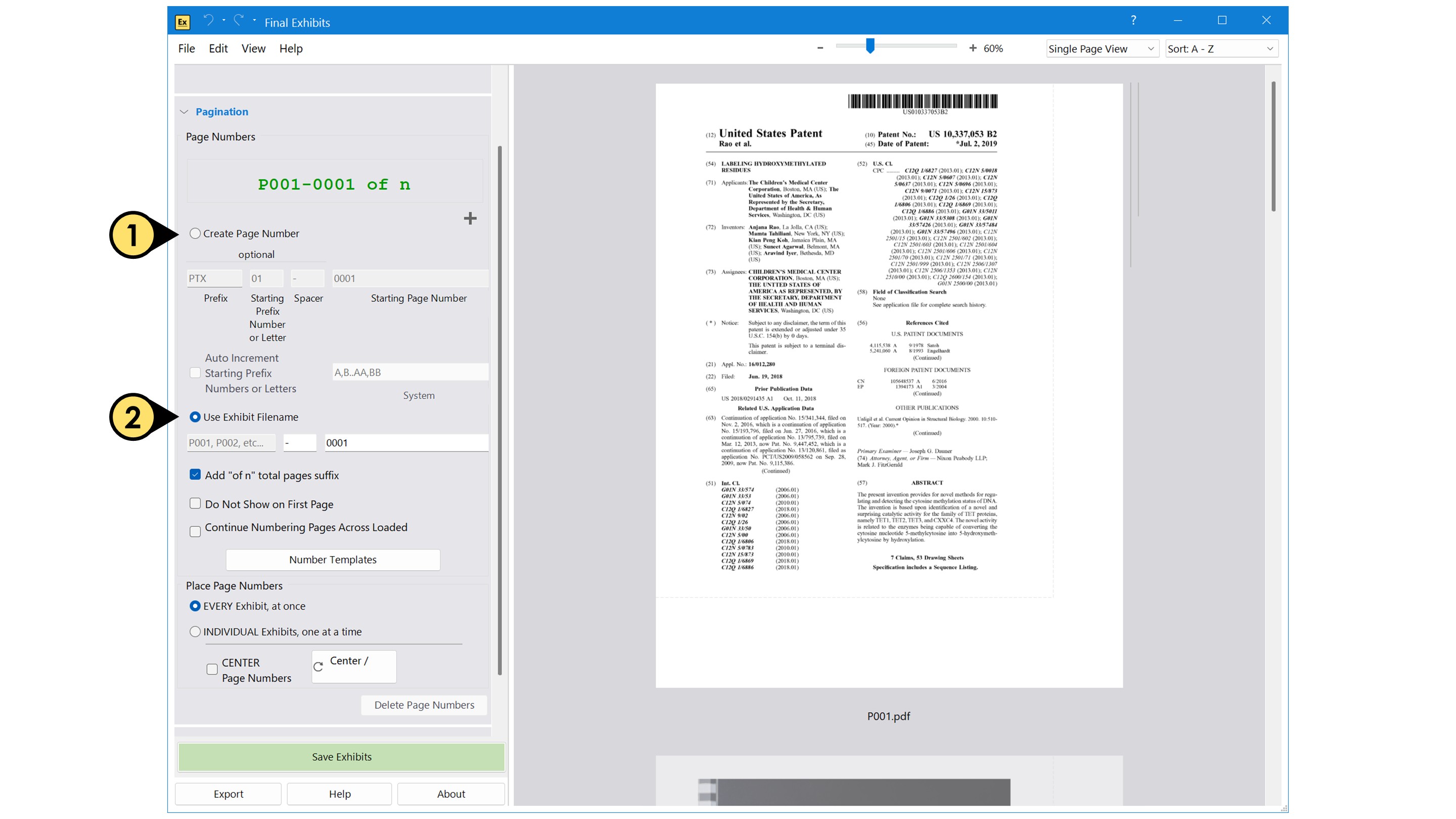
-
Check Add 'of n' total pages suffix to display the total number of pages for each exhibit.
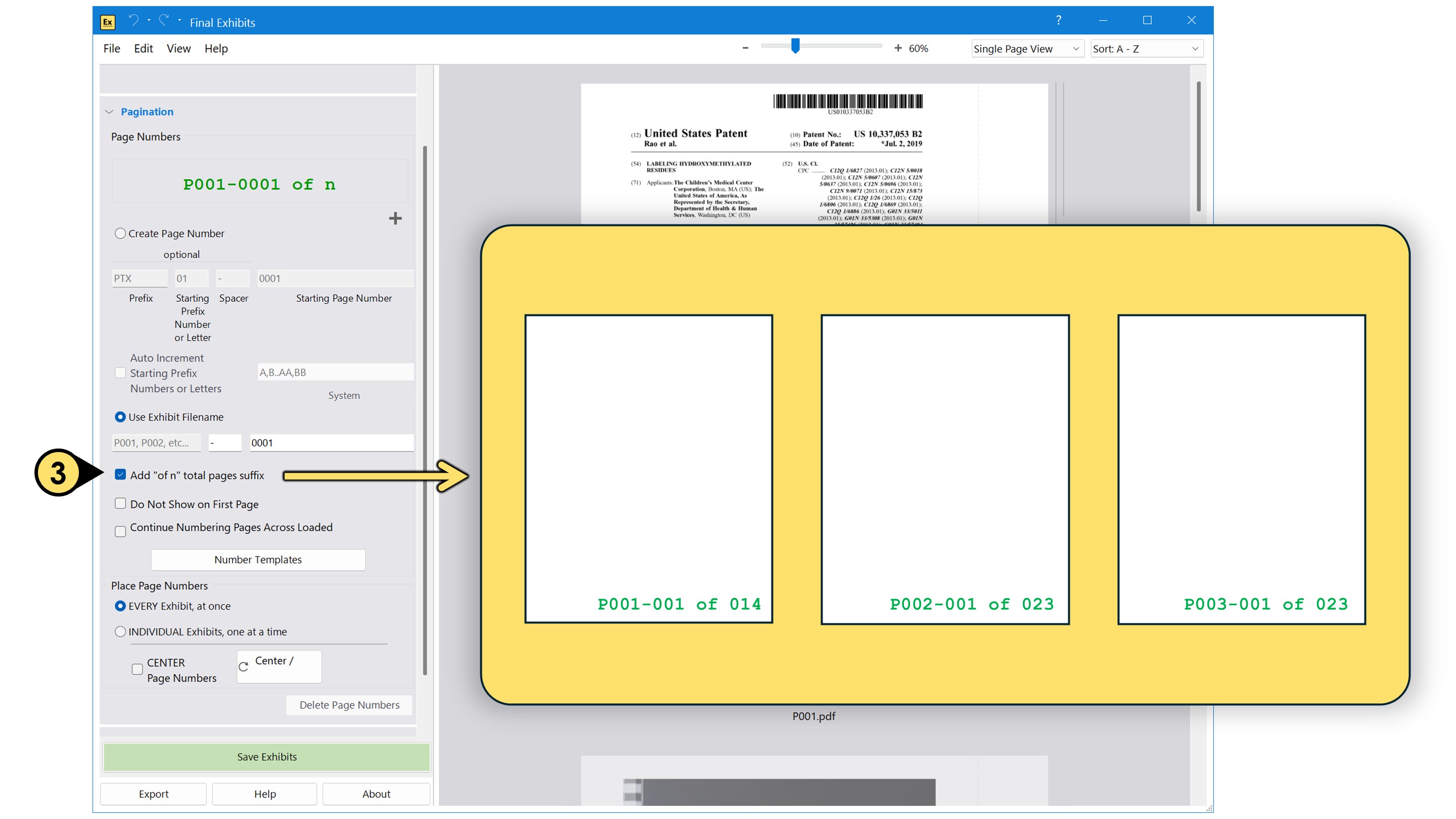
-
Check Do Not Show on First Page to hide the page numbers on the first page of each saved exhibit.
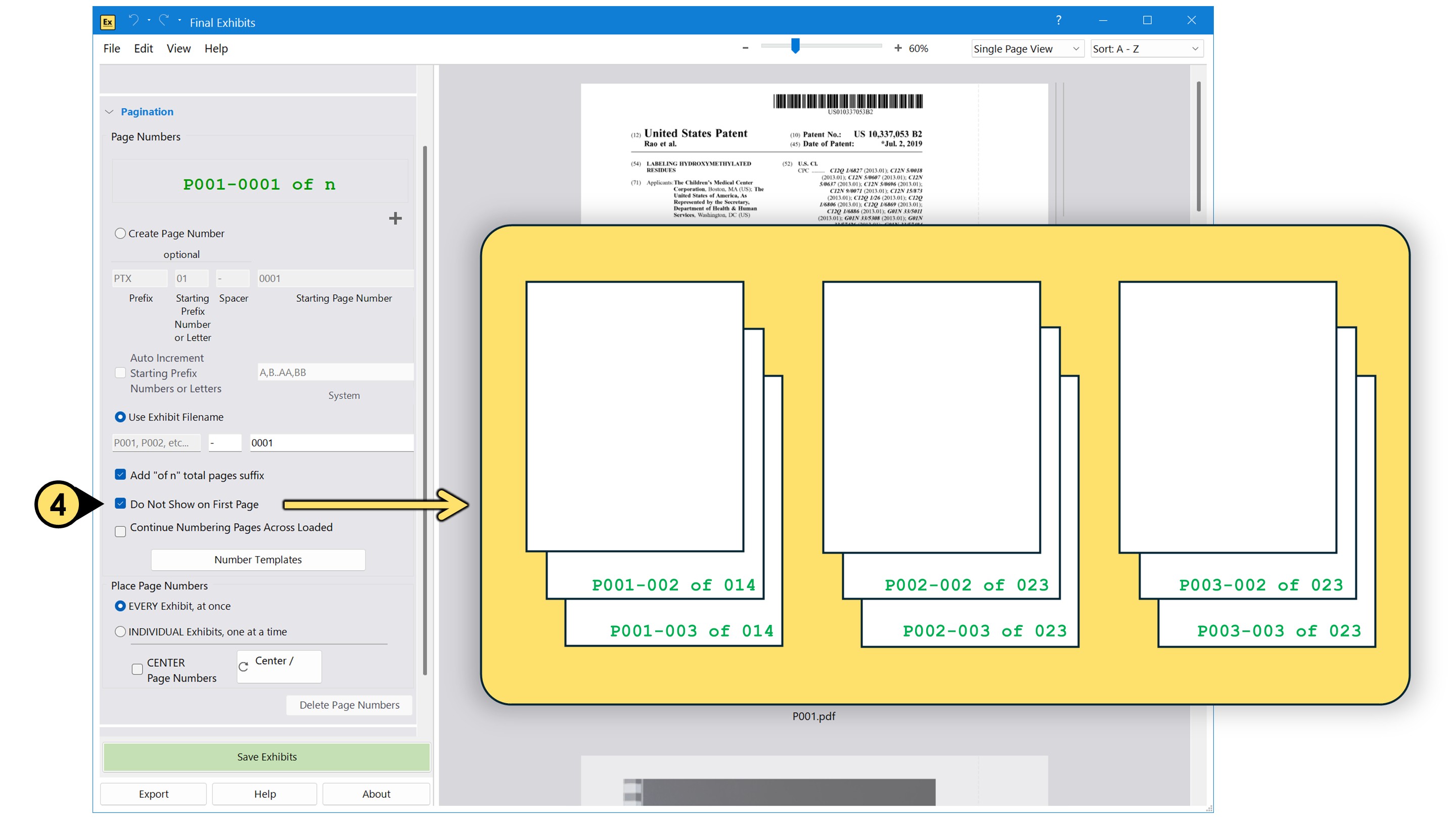
-
For Bates-like numbering across all loaded exhibits, check Continue Numbering Pages Across Loaded Exhibits.